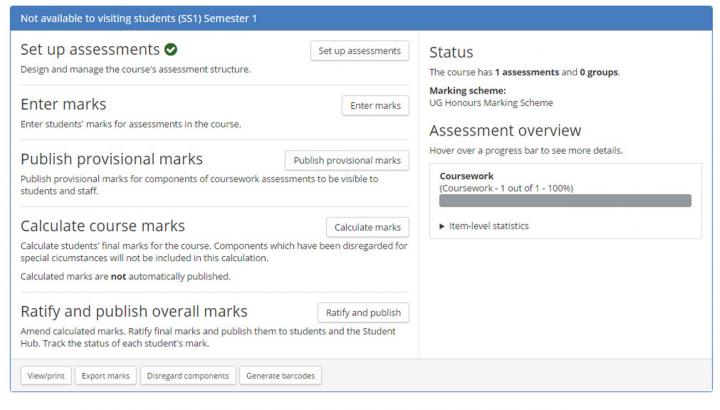Marking Assessment structure as complete
Guidance on marking assessment structure as complete
We have added a new step to the set-up of assessments for marking the structure complete.
This controls when a structure is visible to students and when marks can be entered.
The assessment hub search screen will now show courses you are assigned to as course secretary, and whether the course is signed off (structure complete) or not.
You can also search for and access any other courses from here.
Select a course instance and go to set-up assessments
In the set-up assessments screen, there is now a button on the left to mark the structure complete once the structure has been set up in EUCLID.
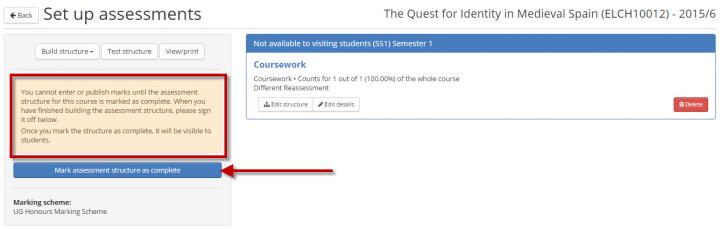
Click the button to complete the structure, you also have the option to record a comment here.
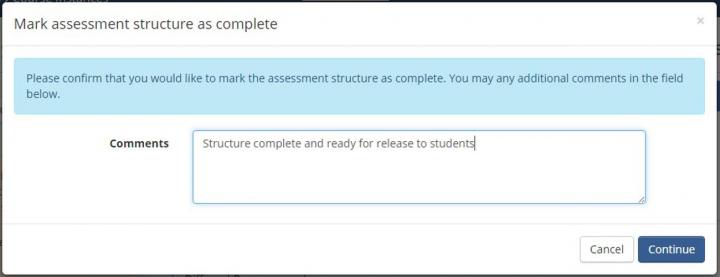
Click continue to complete the structure.
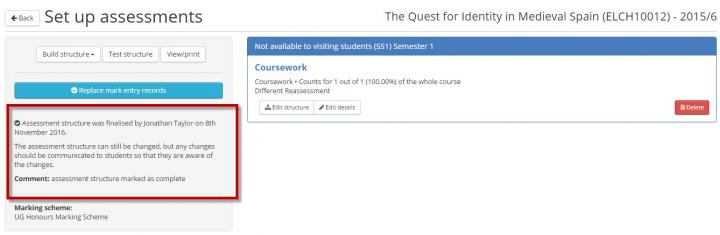
If there have been any changes to the structure, you should also create the mark entry records at this point. The structure will not display to students if the mark entry records have not been created.
Go back to the course instance, the structure will be flagged as complete, and mark entry is available.