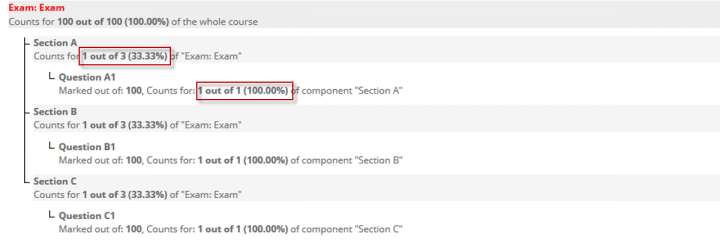Weighting assessments
This complex assessment scenario explores the setup needed to weight your assessments as fractions.
The Assessment Hub uses fractions rather than percentages to calculate weightings: this ensures that where a percentage includes a repeater (eg 33.33%), this is calculated correctly. Weightings work like ratios, they weight one assessment / component / item against another. Weightings can range from 1 to 999 and do not have to be equal. The Print/View button shows how the fraction entered has been turned into a percentage. Remember that a percentage is also a fraction, for example 70% is the fraction 70/100: if you have whole numbers representing the various percentage weightings of each assessment, then simply enter the number without the % sign into the weighting box.
Items must not have 0% weighting, otherwise the calculation will not take place at the component level.
Example scenario
In the "Set Up Assessments" screen, press the "Build Structure" button and add an assessment. If you are unsure how to do this, please see the basic assessment set up page.
From within the new assessment, press "Add component", provide a name and a weighting for this component and on pressing save, a new component and its related item will be created. Press the pencil button to edit.
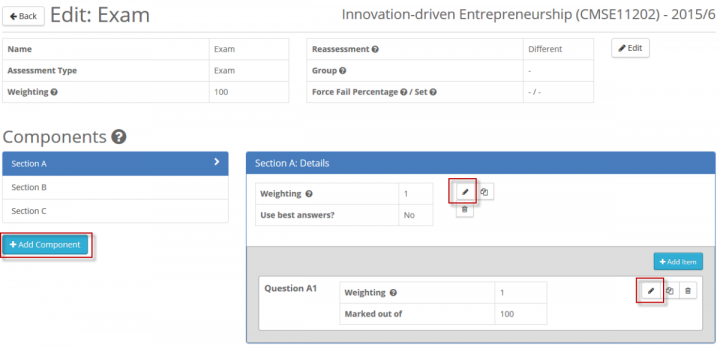
Where a percentage has a decimal point, it is necessary to simply the fractions to calculate the different weightings, for example:
- An assessment structure has 2 questions, one worth 42.5% and the other 57.5%
- Expressed as fractions they would be (incorrectly) shown as: 42.5/100 and 57.5/100
- Multiply top and bottom by 100 to remove the decimal: 425/1000 and 575/1000
- Simplified, (in this case divide top & bottom by 25) the fractions become: 17/40 & 23/40
- The weightings for this structure are therefore 17 and 23.
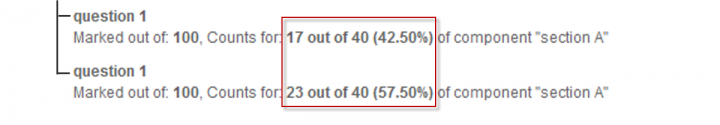
In the example shown below, each of the components (Section A, B, C) have a weighting of 1, which constitutes a third (33.33%) of the exam. Each of the items (question A1, B1, C1) within the components also have a weighting of 1, but as there are no other items within their component, they constitue 100% of their component.