Case study 1
A case study which demonstrates how to create a new DPT structure with a combination of compulsory credits and a selection of elective credits from two blocks of courses
The following steps demonstrate how to create a common 120 credit UG structure for a single year using rules that enforce a selection of 60 compulsory credits and 60 elective credits of which 20 must be taken from one block and 40 taken from another block of courses.
Once you have created your new DPT structure you can use the amend DPT function which will present you with a list of individual years that require rules to be set for them.
If you select a year you will be taken to the DPT programme screen.
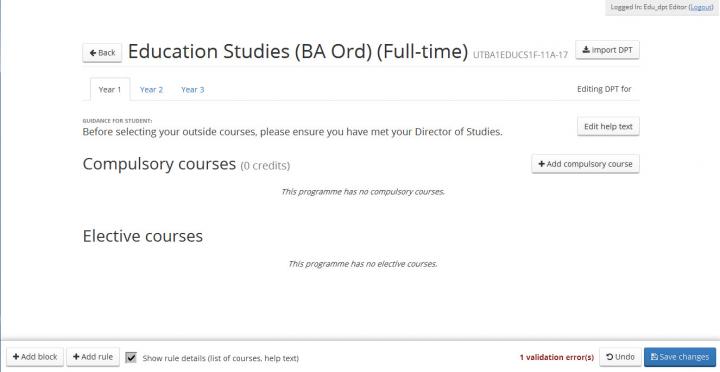
By selecting the 'Add compulsory course' button you can choose specific courses to make up the required 60 credits for this example.
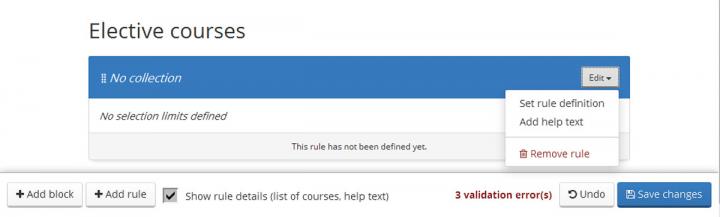
To create the first block select the 'Add rule' button at the bottom of the screen.
Select the 'Set rule definition' button which will take you to the following screen.
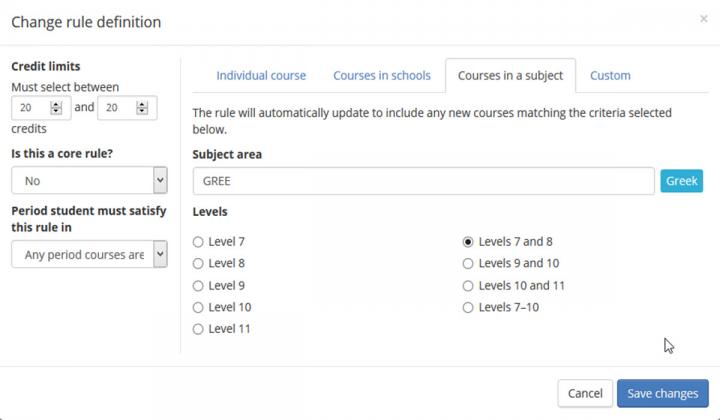
To apply the rule of 20 credits only for this block set the 'Credit limits' to between 20 and 20.
Select the 'Courses in a subject' tab.
In 'Subject area' choose an appopriate subject of courses to which you want to apply the rule to.
In 'Levels' select the required level.
Save.
You can find more information on the application of 'Core course rules' within the 'Related pages' section at the bottom of this page.
Follow the process above to create the second block but set the credit limits to between 40 and 40.
You will be presented with a screen similar to this.
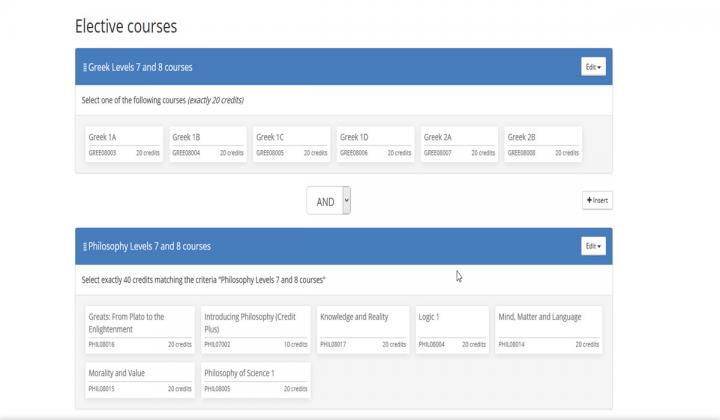
Set the operand between the two blocks to 'AND'.
Save changes.
The new structure has now been completed.

