My applications references tab
Guidance on tracking your references in the applicant hub.
The 'References' tab shows the status of your references, if required for the programme you have applied to. If you are not required to provide references, you will not see the references tab. The references tab includes the following information:
- The details of your referee(s) as provided on your application form will be displayed.
- The status section will show if we have received your reference, and if so whether it has been verified by the admission office yet.
- If your referee did not see the reference email and you have confirmed that we have the correct email address, the re-request button will send the email again. After resending, please ask your referee to check their junk mail folder if they still do not see the email.
- If you need to amend your referee or correct the email address, click the 'Edit Referee' button to update the details. After saving the changes, a new email requesting the reference will be emailed to your referee.
- If you have a copy of your reference, you can upload it by clicking the Upload Reference button.
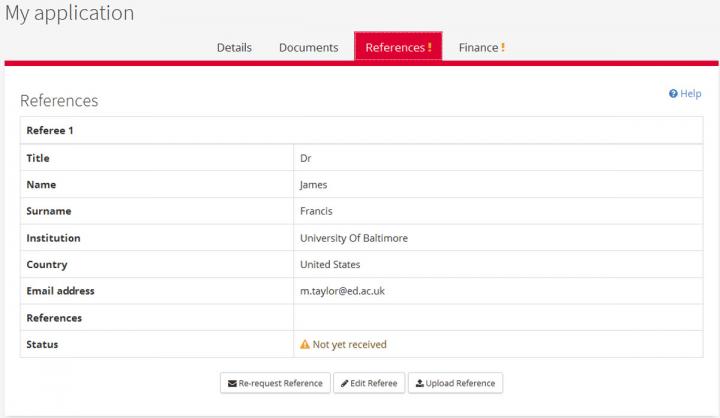
Support
|
Contact your Admissions Office if your question is related to:
University of Edinburgh Admissions Offices
Contact Student Systems if you need help with a technical problem related to your application: Student SystemsContact details
Availability
Contact Student Immigration if your question is related to the subjects below:
|
|

