My applications status
Guidance on tracking the status of any applications you have submitted.
After opening your application, the 'My Application' page will be displayed. The top section of the page shows details of your application's status and any outstanding actions required to support your application. The page includes the information below:
- The name of the programme you have applied to is displayed.
- The status of your application. More details on the stages your application will go through can be found on the link below:
My Application Status help page.
- The status of references needed to support your application are displayed. Not all programmes require references, so you may not see a references section.
- If your application requires an application fee, the status of the application fee can be viewed here and you can find out how to pay the fee by clicking the view finance details link.
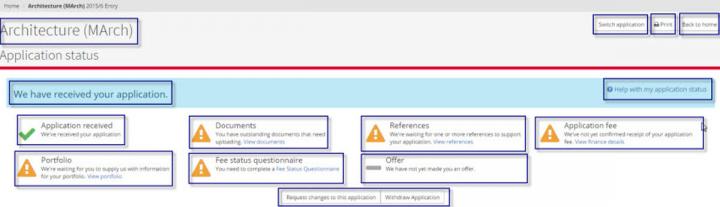
Another example of applicant hub application status.
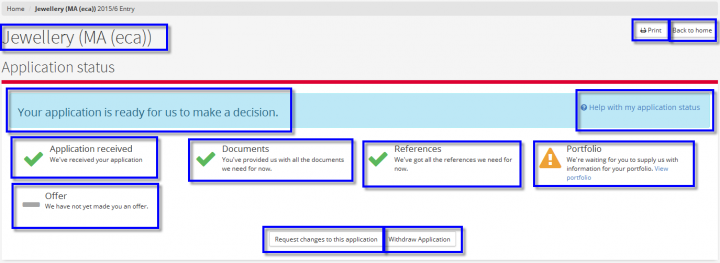
Support
|
Contact your Admissions Office if your question is related to:
University of Edinburgh Admissions Offices
Contact Student Systems if you need help with a technical problem related to your application: Student SystemsContact details
Availability
Contact Student Immigration if your question is related to the subjects below:
|
|

