EUCLID Courses
EUCLID allows Learn to create courses and manage student enrolment within the course based on a "golden-copy" of course information.
Looking for Help with Learn?
From the beginning of the 23/24 academic year, all new courses will be delivered using an updated Learn interface. In order to ensure that users can access support materials for current and previous year courses we have kept old support materials on Edweb pages and created a new Sharepoint Learn site full of useful resources for the new interface.
For Learn resources for current courses, please visit the Learn Sharepoint (University of Edinburgh users only).
Here you can access the most up-to-date information such as:
- Good practice guidance
- Training and support resources
- How to guides
To access support material for older courses please use the pages below as usual.
Courses that are marked as "Learn enabled" within EUCLID will be included in the feed that automatically creates courses in Learn and will manage enrolments for students on the course. When you make your course available in Learn it will be included for creation during the next feed, please allow 24 hours for your course to be visible in Learn. The course organiser and course secretary will be enrolled as instructors on the course and can manually enrol other staff who teach on the course.
Courses created by the EUCLID feed will auto-enrol students into the course as part of the synchronisation process. EUCLID is regarded as the "golden-copy" for this enrolment information and will change the enrolments in a Learn course accordingly.
EUCLID Enrolment onto Learn Courses
Course Codes
Each Learn course has a unique identifier known as its course code. These Learn course codes have a specific format which is explained here.
Each delivery instance of a course in EUCLID which is flagged as being "Learn enabled" will have a corresponding space created in Learn with a code such as "ACCN080072021-2SV1SEM1".
If you search for your course in EUCLID, you can find your full course code - it is comprised of the following elements:
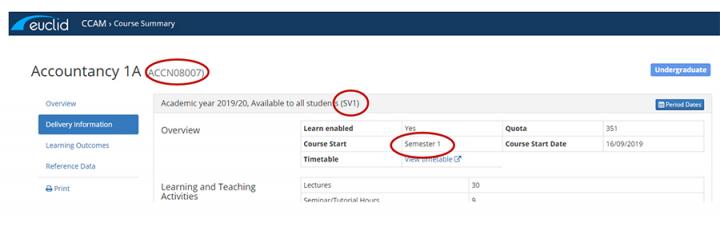
- The course code in EUCLID - for example, "ACCN08007"
- Session - for example, "2021-2" .
- Availability - for example "SV" (which stands for "available to all students")
- Instance number - this will normally be "1" unless there are multiple instances running at the same time for the same group of students
- Period - for example, "SEM1" (for "Semester 1"), or "YR" (for "Full Year")
Each of these elements can be extracted from the EUCLID "Deilivery Information" page, for the course, as shown in the image.
You can find more information on the Student Systems webpages on Course creation, approval and maintenance.
Student Systems
For information about EUCLID and Student Systems you can find this on their webpages:
Migration
Each new academic year new instances of courses are created automatically from the EUCLID data feed. New courses are required so that as the next academic year begins you will have a fresh course with no students, thus allowing a new cohort to use the course, unaffected by previous students.

