An Edinburgh Model for Teaching Online (self-enrol course)
This self-led (non-taught) teaching programme is designed to provide participants with a research-led learning experience in a model of online teaching distilled from the ongoing body of online programmes at the University of Edinburgh.
This self-study version is based on the tutor led course that was run in January, April, and June to over 650 members of staff.
The course explores key concepts in online teaching such as transactional distance, presence, contact, and time, explore many of the technologies that the university supports, and provides you with an opportunity to reflect on all of that ahead of the next academic year. It isn't a 'how to' course in terms of showing you all the functionality of a technology, but it provides materials to help you think about pedagogy, building community online, and feedback. It also gives you a chance to see all of this as a student might and reflect that might impact your own teaching.
There are four modules, to get the most out of the course learners could spend up to 5 hours of student engagement per module. As a self-led course the amount of time you spend on the course is up to you so you could choose to spend more or less time per module depending on what you would like to get from the course.
To learn about the specific university-supported technologies that we recommend using in your online teaching, consider the one-hour training sessions being offered weekly throughout the summer. These provide you an opportunity to learn more about the technology and ask any questions you might have.
Teaching continuity training sessions (secured)
If you haven't used the Learn Virtual Learning Environment (VLE) as a student before then we have some instructional videos and other resources to get you started:
-
How to enrol onto a self-enrol course
Users need to search for self-enrol courses via the course catalogue:
-
Login to Learn
-
Select ‘Course Catalogue’ in the top right corner
-
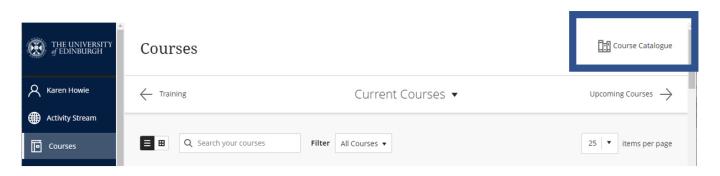
-
The ‘Search catalogue’ options will load. Enter the course name in the search catalogue section and select ‘Go’. If you aren’t sure what the name of the course is, try ‘Browse Categories’.
-
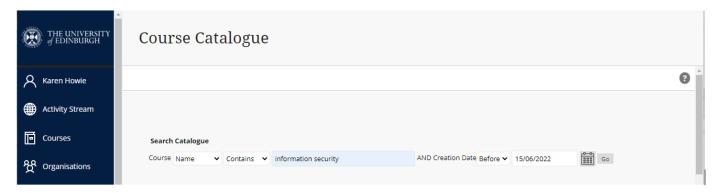
-
Expand the options menu next to the relevant Course ID (you’ll need to hover over it). Select ‘enrol’.
-
The self-enrol overlay will load providing further course information. Select ‘Submit’. An enrolment success screen will load. Then select OK to access the course.

