Supported Mac operating systems
Details of which Mac operating systems are supported at the University.
Background
Apple release a new version of their macOS operating system on a yearly basis and themselves only maintain the newest release (N) and the release prior to that one (N-1), dropping official, non-emergency support for the systems before that (N-2 and earlier). This normally occurs during September/October each year, though it is generally considered best practice for organisations to wait until the new system stabilises at around the second iteration of the new one (10.N.2.) before upgrading their Macs to it.
To view the current version of macOS, visit https://www.apple.com/uk/macos/
University policy on macOS upgrading
Initial installer restriction
Until the University's Desktop Change Advisory Board (CAB) approves the release of the new macOS, typically late on in the year, the application which installs it, usually called Install macOS [NAME].app, won't be allowed to run on existing supported desktop Macs, giving a message like the following:
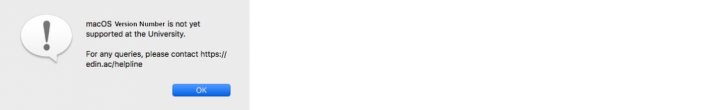
Computing Officers needing to test with the new macOS can request that specific Macs be excluded from this restriction, and any brand new machines that come with the new system already installed can be set up with the supported desktop straight away.
Support withdrawal for older operating systems
A report of any Mac hardware incapable of being upgraded to the latest macOS operating system will be provided to each School/department's Computing Officers to assist with hardware purchasing decisions in advance of the installation restriction being lifted.
Machines unable to be upgraded to the N or N-1 versions of the operating system would have the supported desktop framework removed and would no longer be able to be supported centrally. Typically these will be older Macs of around 6-8 years, and should be approaching their time for replacement anyway.
Once the upgrade restriction is lifted
When the CAB has signed off on the new macOS, supported desktop Macs can be upgraded in one of the following ways:
- You can set the install of the new macOS in motion via an option in the Self Service application.
- Administrators on the Mac may install the new macOS via Apple's own App Store.
- Compatible machines not upgraded via one of these methods by a set date decided by the CAB will have the upgrade applied at the next logout.
Need any help?
If you have any queries about your Mac's operating system support, please:

