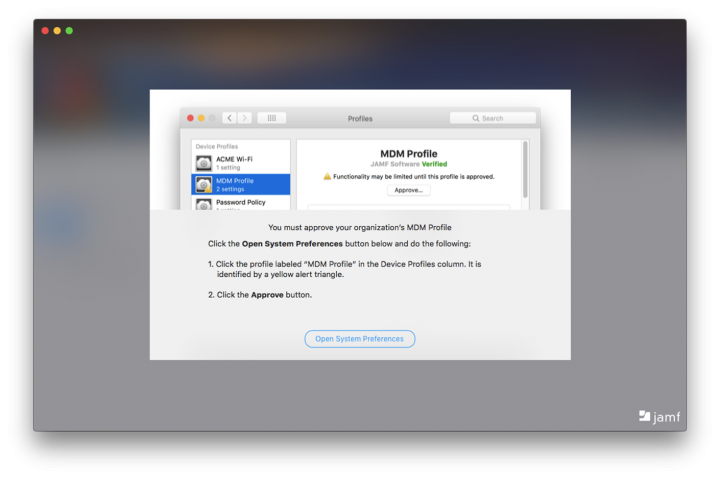MDM Profile Approval
University Macs need their Mobile Device Management Profile approved physically at the machine.
Once approved, this enables access to several further useful elements of the supported desktop, including the Self Service portal.
Approving the MDM Profile
If you have received a notification or see the image below when opening the Self Service, please follow these instructions:
- From the Apple menu, launch 'System Preferences'.
- Click on 'Profiles'.
- Select the 'MDM Profile' and press 'Approve' (or 'Install' on newer operating systems).
- Open the Self Service app found in the Dock or in your /Applications folder.
- Go to 'Utilities' and run the utility called 'Update Jamf Inventory', which informs the Mac management interface of the MDM Profile approval.