General Use of the Remote Desktop Client (RDC)
Use of the Remote Desktop Client and recognising applications streamed to your device.
Once you have installed the RDC, the apps available to you are included in your usual Start Menu and you can start them from there i.e. there is no requirement to open the RDC to run applications.
You can recognise applications streamed to your device as they have an indicative icon and the name is appended with (SDX AVD UUN@ed.ac.uk). Your Start Menu will also have an SDX AVD (RD) folder with an icon for all the applications that can be streamed from AVD as shown in the screenshot.
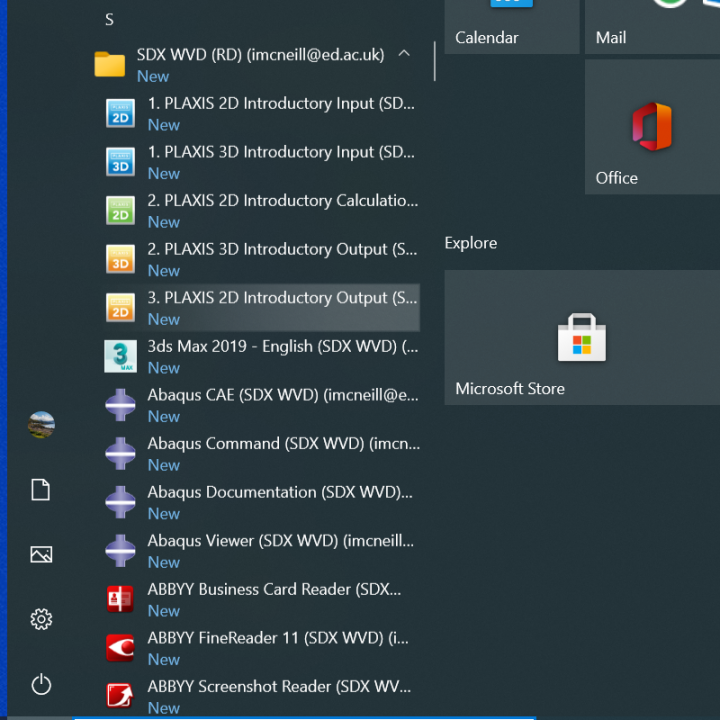
Using OneDrive
It is strongly recommended that you use OneDrive to store your files when using the Remote Desktop Client.
Storing your files in OneDrive will mean you will be able to access them when you are using applications remotely. OneDrive works across all platforms, is available to all staff and students at any time and on any device through Office 365.
You can find further information on using OneDrive below. (You will be prompted to login to Office 365 to see these resources).
Personal document management with OneDrive
Backing up your files to OneDrive
Managing your shared file permissions

