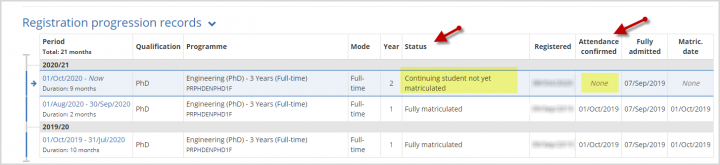Creating annual reviews post-rollover
After the student's record is 'rolled over', there may be a period when you will not be able to create an annual review
Matriculation status for continuing students
- The student's matriculation status displays in the Registration Progression Record at the bottom of the student's Programme page.
- Following rollover, the student's record will move into the next year of their programme.
- Continuing students remain fully matriculated on their current programme year.
- EUCLID will display the status 'Continuing student not yet matriculated' for the next programme year.
Can't open the annual review in the Assessment page
- It will not be possible to open an annual review while the next status is 'Continuing student not yet matriculated' [even where the student is still matriculated in the current year of programme]
- On the programme anniversary date the button to confirm attendance will display.
- Once attendance has been confirmed the student should be fully matriculated for the new year of programme.
- You will then be able to manually create an annual review in the Assessment page of their record.
- The annual review will open in the student's new programme year.
Annual review has opened in the wrong year
- If the review is intended for the previous academic year, this can be corrected by Student Systems.
- Please send the details in an email to studentsystems@ed.ac.uk.
Programmes with non-standard start dates
PGR programmes with start dates or anniversary dates at other times of the year, for example 1 January, are also subject to a monthly academic rollover and the same process will apply.