Saving your files
You should save your files either to your OneDrive or to your Documents folder (also called your M: drive).
The University provides you with two storage areas where you can keep your files.
- In the Documents folder (also called your M: drive) you get 2GB of personal space. Certain programmes may receive additional space allocations, in these cases further information will be provided to you by your School. You can save to this area from any application, and access it from any open-access computer.
- With your Office 365 account, you have 1 TB of space in your OneDrive, which can be accessed from any computer with an internet connection.
Saving Microsoft Office documents
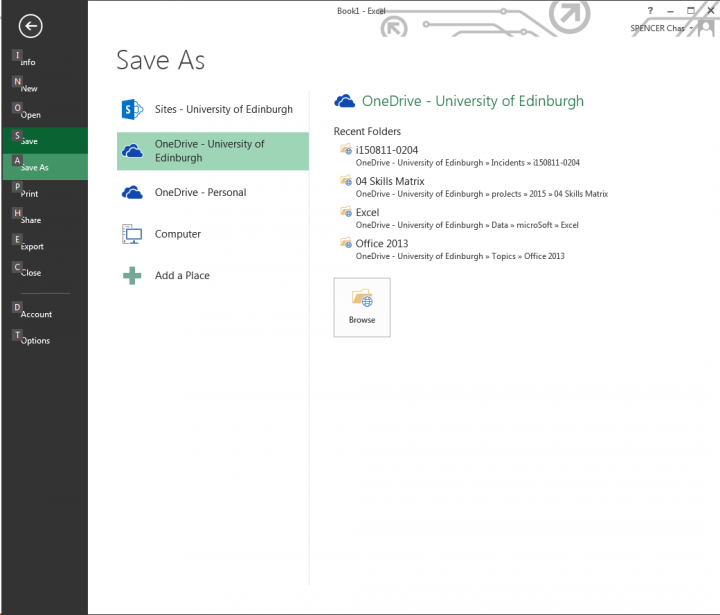
You can save files created using Microsoft Office directly to your OneDrive.
Saving all other documents
You should save files created using any other application to your Documents folder (also called your M: drive). From there, you can save a copy to your OneDrive.
Uploading to OneDrive
Open your OneDrive in a web browser, by going to:
https://www.office365.ed.ac.uk/
Login, then open OneDrive by clicking on the square of squares at the top left hand corner, and selecting the OneDrive icon. Upload, either by selecting the Upload menu item, or by dragging files to your browser.
To learn more about OneDrive, visit this web page:
Do not try to save your work to any other part of the computer, including the C: drive, as you may lose your work. Be particularly careful when working on an email attachment. Do not just open it and start working. Use the Save to OneDrive - University of Edinburgh option, and open it from there, or download the file to your Documents folder.
Save your work at least every 15 minutes, as computers do occasionally crash or los power. Always save your files before locking your computer or leaving it unattended. The motto is: save early - save often.

