EUCLID accounts for Tutors
Use our tools to check whether an Attendance Register Tutor has an account in EUCLID
- A report of all staff with an active account in EUCLID is available in the College staff in EUCLID (secured) page.
- This report is refreshed daily at 09.05 hours.
- For security reasons you will be required to log in with EASE to access the report.
- Access to this report is restricted for GDPR compliance. Do not save a copy of the report to your local drive or send it to anyone else.
How to use the 'College staff in EUCLID' report
- The report will open as a spreadsheet with 10 data columns.
- The 12-digit EUCLID code assigned to each user
- Title [Dr, Prof]
- Forename
- Surname
- Whether academic. Attendance Register Tutors are not flagged as 'academic' because this affects their access to EUCLID.
- College
- School
- Department
- Whether they have access to EUCLID [Y/N]
- Their staff UUN.
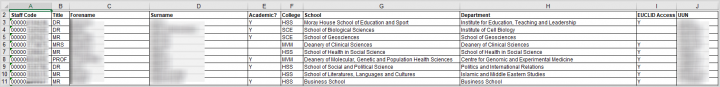
- If the report shows that a EUCLID account exists for the Attendance Register Tutor and they have access to EUCLID, you can go on to set up their attendance register.
- If no EUCLID account exists for the Attendance Register Tutor, please proceed to our Requesting a Tutor account guidance.

