Office 2021 Upgrade
The Mac Supported Desktop currently has Microsoft Office 2019 as the core Office application.
The Office 2021 Upgrade can be started on the University Mac Supported Desktop from Self Service
How it works
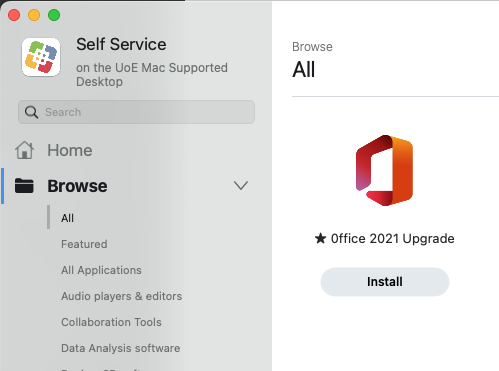
- Launch the 'Self Service.app'.
- The Office 2021 upgrade will feature at the top of the list.
-
Select this and click 'Install' to add it to your Mac.
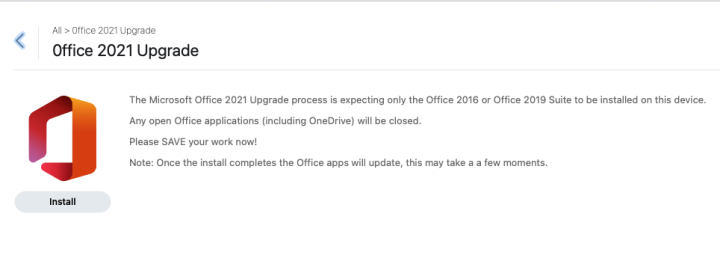
-
Please note that Office 2021 is only available on Macs running Big Sur (macOS 11) or newer, if you are on an older OS this message will be displayed.
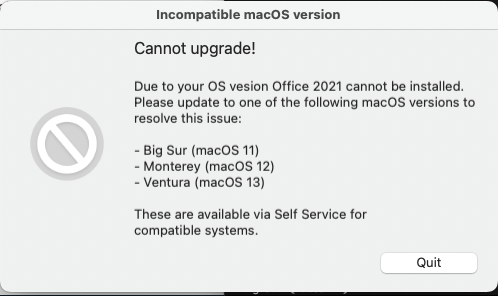
-
Once Office 2021 is installed a completed is displayed to confirm the install has completed.


