How to action Undergraduate programme updates
Step by step 'How To' guidance for making an Undergraduate programme change
Important Validation to note before beginning
You should note the following to ensure the programme update you make for a student is valid:
- this IT tool can only be used for Undergraduate students.
- you can only update within the period (time frame) listed under ‘Current Enrolment Record'. If you need the update to take place in a different period you will need to submit a ‘Change Request’.
- you can only update to Programme with same or more length of time (for example Undergraduate 4 year to Undergraduate 5 year i.e. not Undergraduate 4 year to Undergraduate 3 year).
- you cannot update if student is currently recorded as being on 'Study Away', 'Interrupted', 'Withdrawn' or 'Successfully Completed'.
- visiting students can only be updates to other 'Visiting Student Programmes'.
If staff cannot complete the process due to the above validation restrictions, a 'Programme Change Request’ can be sent via the Student Hub to the Student Records Team.
When actioning a programme change for a Tier 4/Student route visa holder please also review the guidance from the Student Immigration Service as additional actions may be required:
Change to Programme for Tier 4/Student route visa holders
Academic Year
- the IT tools within the Student Hub will update the Programme but keep the academic year the same (displays in the update screen). If, however, staff want to change to the next academic year (e.g. usually over the summer period before academic 'Rollover' has happened), please submit a 'Change Request' (and select the next Academic Year).
- once Rollover has happened however, staff can then update the record via Student Hub.
Communication
- please note that saving the Programme update in EUCLID will not send a notification to the student. Communication in this regard is expected to be handled by the School/College.
How to action programme change
Once logged into EUCLID access the Student Hub as normal

Retireve the student and go into the 'Programme' page.and click on the 'Actions’ button.
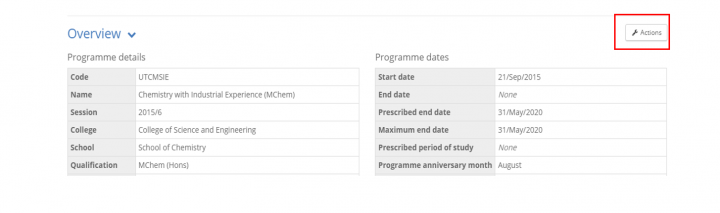
You should then see all the request types as well as the ‘Start’ button within the ‘UG Programme Change – UPDATE’ section.
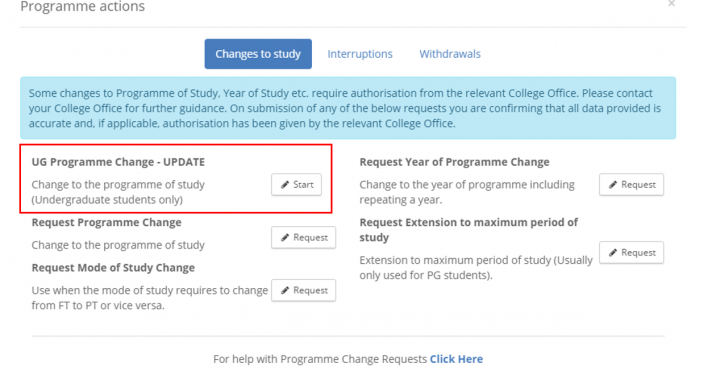
Click the ‘Start’ button.
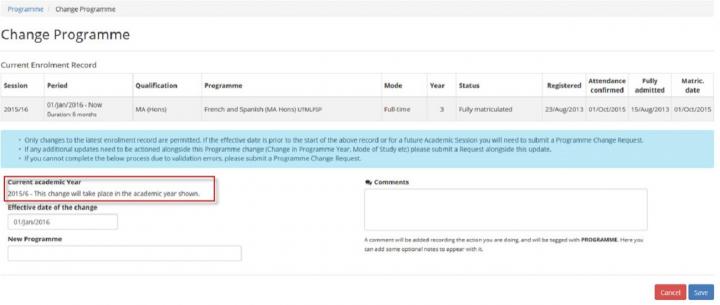
Answer each relevant question (not all are mandatory), click 'Save'.
Note: Be aware of the validation rules inside this process, referred to above. These include the following:
- this IT tool can only be used for Undergraduate students.
- you can only update within the period (time frame) listed under ‘Current Enrolment Record'. If you need the update to take place in a different period you will need to submit a ‘Change Request’.
- you can only update to Programme with same or more length of time (for example Undergraduate 4 year to Undergraduate 5 year i.e. not Undergraduate 4 year to Undergraduate 3 year).
- you cannot update if student is currently recorded as being on 'Study Away', 'Interrupted', 'Withdrawn' or 'Successfully Completed'.
- visiting students can only be updated to other 'Visiting Student Programmes'.
Having answered questions, click 'Save'.
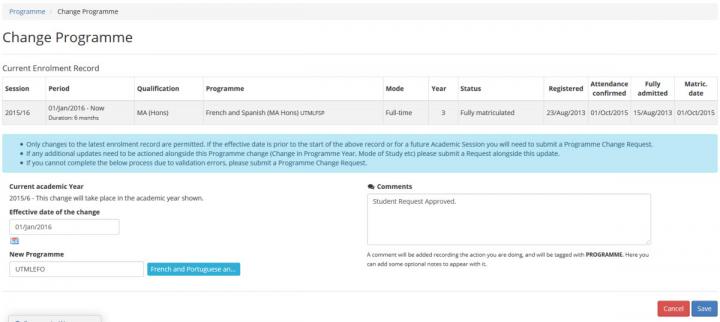
You will receive a ‘Changes Saved’ notification and you will be able to view any comments you added when saving the change.
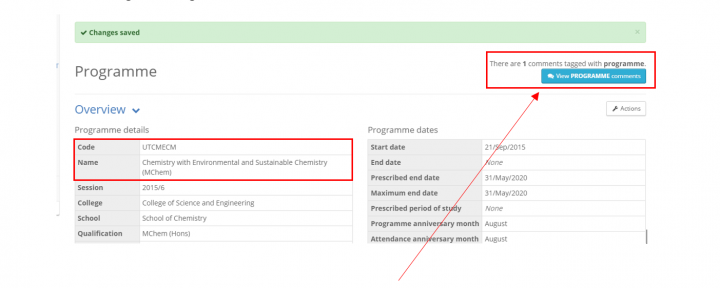
The comments will show the date of the action, staff member, and any notes entered.
IMPORTANT
No communication or notification will be sent to the student when saving this change. Schools/Colleges are expected to manage student communication. (Automated emails are only sent to students when the ‘Programme Change Request’ process is submitted via Euclid Hub to Student Records Team.)
You can then view the 'Registration progression records' to see the updated change.
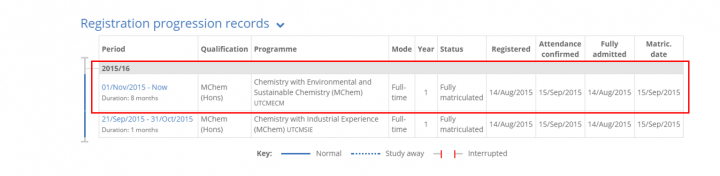
Note: A new line will only be created if the effective date of the change is after the start-date of the current period. If, however, the change was to take place from the start-date of the current period (in this case 21 September) then the existing record will update and no new line created.
Related links
Undergraduate programme update FAQs
If you have any questions on the above software please contact the Student Records Team (SRT) on the details below:

