Image
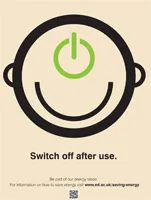
Office equipment such as PCs, along with heating and lighting, is a major consumer of energy in most office environments.
In an office of 100 PCs, a department could save more than £5,000 per year by switching computers off at night and at the weekends.
Guidance
To help the University save energy and reduce carbon emissions, staff are advised to follow Energy Office guidance.
The Energy Office recommends:
- Setting your PC to switch to standby mode after 20 minutes and your monitor to do the same after 10 minutes (check with your computing officer/support team for College/group guidelines).
- Where applicable, switch off your monitor when away from your desk for prolonged periods.
- Not leaving computers running overnight, at weekends or during holidays unless absolutely necessary.
- Switching off printers, copiers and other computer peripherals at the end of the day.
Staff are also encouraged to activate Wake on LAN for remote access to work-based PCs in Hibernate mode.
Information Services provides guidance on how to do this.
Special article found - identified by: 1.61267
Related Links
Document
Activating Wake on LAN/Remote Access for your Office Computer (1.45 MB / PDF)

