Reject applications
View guidance on rejecting an application for an exchange programme within the 'Mobility Online' software.
First, click on the Reload Application Pipeline link at the top of the screen to see the list of steps to be completed.
Click ‘Mark application as rejected’ to display a list of your students.
Then check the box next to the students who you will definitely not be offering places to and click “Mark application as rejected”. The status of the other students will not be affected.
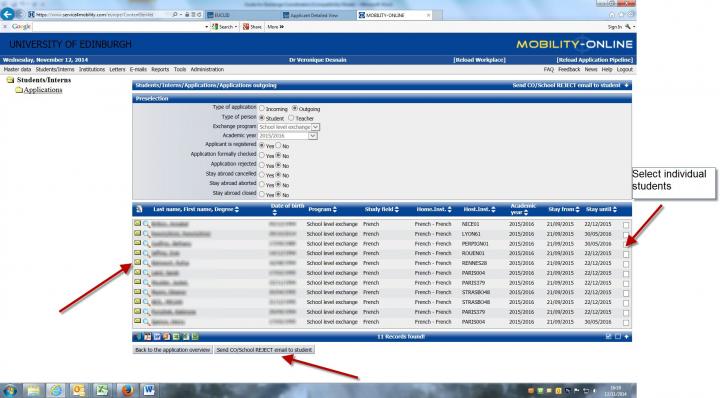
Unsuccessful applicants will receive an email informing them that their application has not been successful – you can preview the email they will receive by clicking on the mail icon to the left of their name.
Please note: until students have been approved, all students will occur under both the ‘Mark application as approved’ and ‘Mark application as rejected’ lists. Those who are approved will automatically be removed from the ‘Mark application as rejected’ list.

