Connecting to a WiFi Network (eduroam) before logging in
Connecting to a WiFi Network (eduroam) before logging in
This removes the requirement of logging in without initially having to connect to a wired network. There is also the option of connecting to a WiFi network followed by the VPN service before logging in - this would allow machines to be build and sent out to users outside the University who have never logged in before.
How to Connect to a WiFi Network (eduroam) before logging in
From the Login screen, simply click or tap the network icon in the bottom left corner.
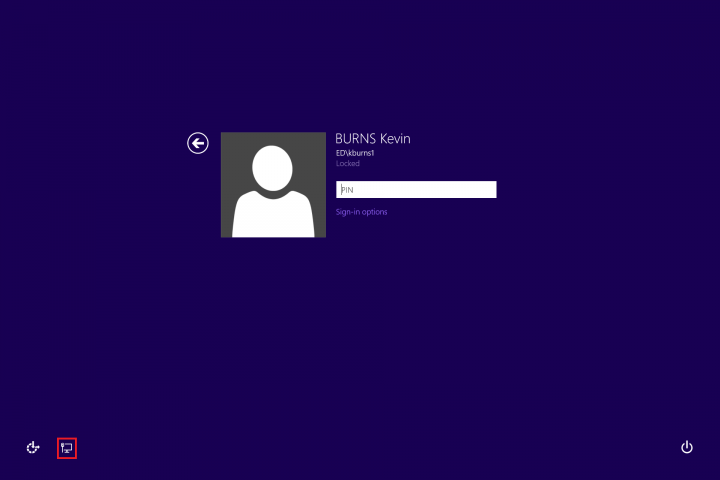
This will bring up the list of available networks.
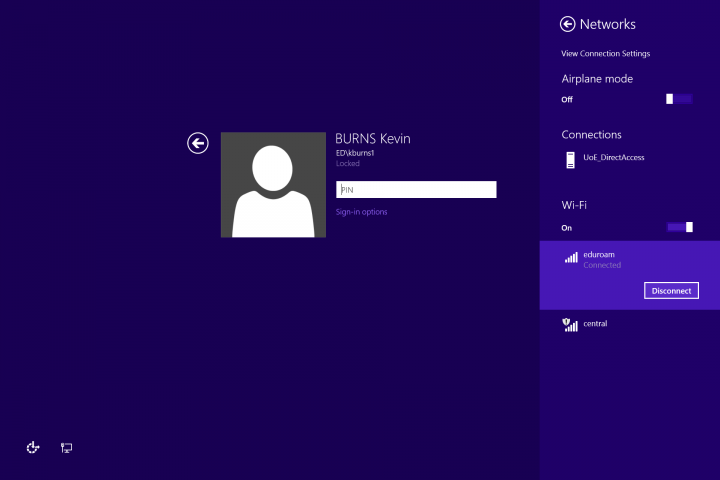
Please follow the instructions for Connecting to a WiFi Network (eduroam).
Once connected, continue to login as normal.

