Security & Sustainability
The Mac supported desktop is now more secure and efficient.
Filevault disk encryption on MacBooks
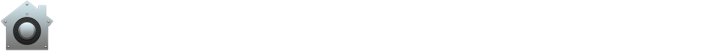
The JAMF-based Mac supported desktop includes automated disk encryption on MacBooks via Apple's own Filevault 2 facility. When a MacBook's disk is encrypted, a decryption key is escrowed in the JAMF system, accessible by Information Services. Should you need access to your machine's decryption key, please contact the IS Helpline.
For more information on encryption, including the securing of external hard drives, please see:
Encrypting devices and documents
Firewall
Apple's in-built firewall, found via Apple menu > System Preferences > Security & Privacy is enabled by default on the Mac supported desktop.
Administrators on the machines are able to add firewall exceptions as per the instructions at:
macOS: About the application firewall
Anti-Virus Software
The supported desktop automatically installs Microsoft Defender Anti-Virus software that maintains its own updates and runs on a regular basis.
For more information, please visit:
Power Management
The supported desktop now enforces a set power management policy on wired Macs and MacBooks plugged into power adapters to attempt to increase energy efficiency, as follows:
| Desktop / MacBook on charger | MacBook off charger | |
| Computer sleep |
After 30 mins |
After 15 mins |
| Display sleep | After 10 mins | After 5 mins |
| Hard disk sleep whenever possible | On | On |
| Wake for Ethernet network administrator access | On | On |
| Start up automatically after a power failure | On | On |

