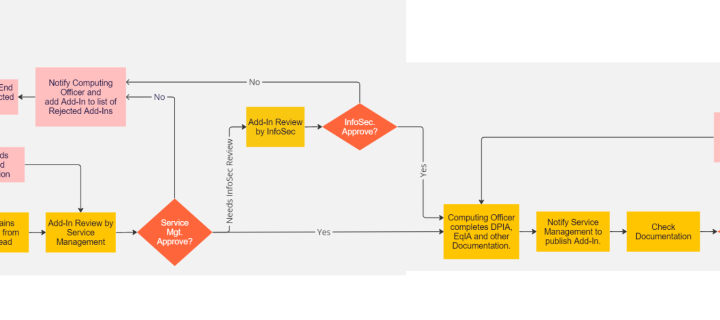Office 365 Add-ins
Require Office-Add-ins to enhance productivity? Here, you'll find details of how to obtain and use the University's approved and published Office Add-ins.
Where can I find Published Add-ins?
The University's approved and published Add-ins can be found at: Approved and Deployed Add-Ins (sharepoint.com)
The SharePoint site contains all the currently approved and published Add-ins that can be immediately enrolled and utilized. These are Add-ins that have been reviewed and tested by the relevant teams to ensure they meet acceptable standards of data protection, security and usability.
The site does not contain all Add-ins and there may be ones you require that are not published. In this case, simply complete complete the UniDesk form below. Request Add-in Review Form. Don't use UniDesk? send an email to IS.Helpline@ed.ac.uk and provide the details listed below.
- Name of Add-in
- Name of Add-in
- Brief Description
- Purpose/Justification of Use
- Any Approval Obtained? (if yes, provide details of approval and attach evidence)
- Provide any other Useful Information.
Add-in Process Flow