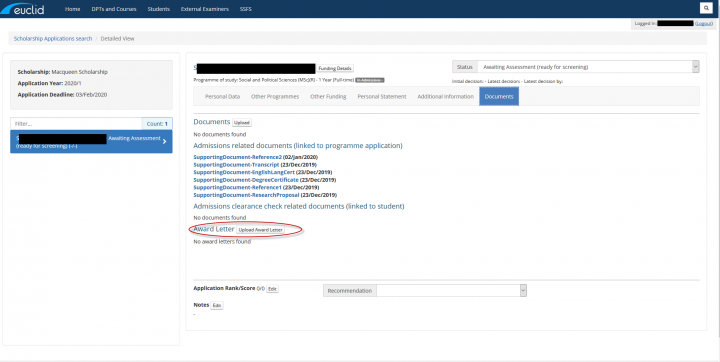Scholarship Application Screening
Guidance on the initial assessment of scholarship applications.
Staff with screening access to the Manage Scholarship Applications area will have the ability to :
- change the application status
- record an application recommendation
- record an application rank or score
- add notes for decision making
- upload documents
The application screener will review all eligible applications and may record notes, rank and/or score the applications and record a recommendation during the review.
When review of the application is complete, the application screener must then change the status of all eligible applications, from Awaiting assessment to Under consideration.
This status change will result in:
- a change to the status being displayed to the applicant and they can see that their application is being considered
- the applications being in the correct processing state for the Decision maker to subsequently review and action applications
Changing the application status
At the application stage one of the following status options will be displayed to the applicant based on their scholarship application:
- pending (your application has been received and will be considered in due course)
- application incomplete (your application is incomplete: please use the 'Apply for a scholarship' link to continue with your application)
- not eligible (You are not eligible for this funding)
All successfully submitted applications will have a status of Awaiting assessment.
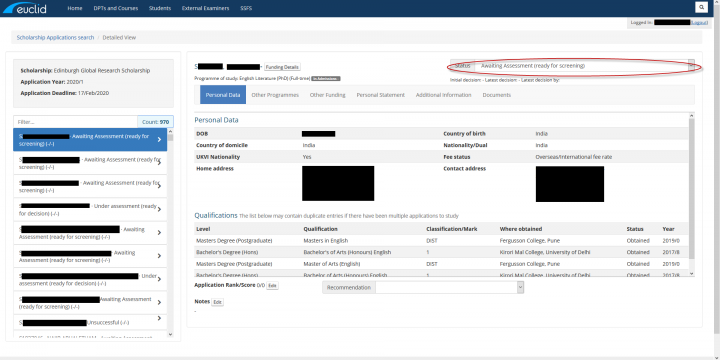
As staff undertake assessment and make changes to the status within the application, the following status option will be displayed to the applicant:
|
Staff display with application |
Definition displayed to applicant |
|
Awaiting Assessment (ready for screening) |
Pending |
|
Under assessment (ready for decision) |
Under consideration |
|
Withdrawn |
Application withdrawn |
|
Awaiting Evidence |
Pending |
|
Offer declined |
Offer declined |
Whilst the application is in the status of Awaiting Assessment, the following status options will be available:
Status Description
Under assessment Review of application is complete, and the application is ready for decision to be made by the 'Decision making' role.
Withdrawn When the applicant informs you they wish to withdraw application from consideration for a particular scholarship.
Awaiting evidence Where you are waiting for information in support of an application that is crucial to the decision making process.
Offer declined This status may be used in two situations:
The applicant informs you outwith the application system of their decision to decline.
The applicant fails to respond in a timely manner to the offer.
Application Rank & Score
A Rank & Score has been made available for scholarships that require the use of these fields.
Staff reviewing the scholarship applications can use the score field, with any value decided at local level to assist with their assessment, and the rank field may be used to support your final decisions.
Selecting the Edit box that appears alongside Application Rank/Score
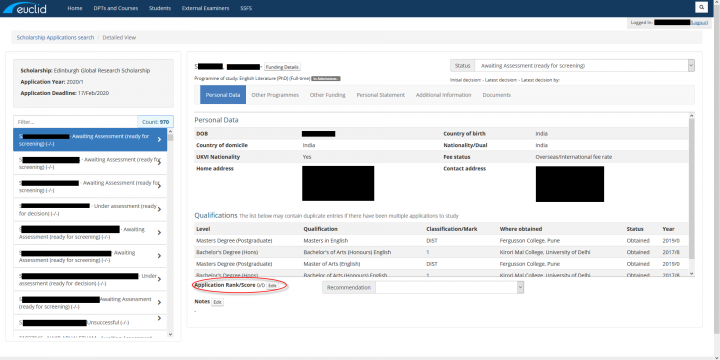
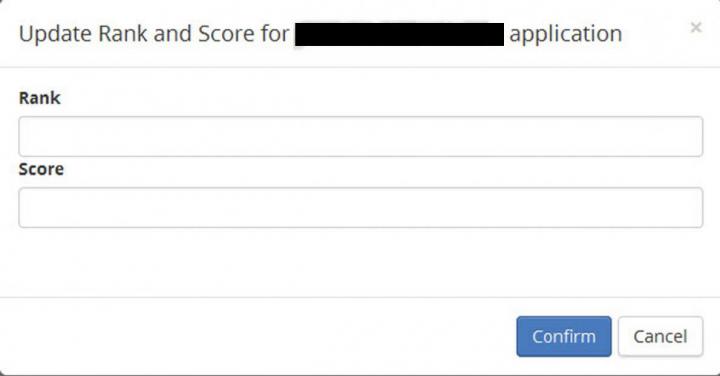
This will open up a further box in which you may enter a rank and/or score.
The fields are free text and have no validation incorporated, this permits each school
and/or college to select values to be used to assist with assessment.
Using a rank and/or score will order the application list presented on left side of screen.
Notes
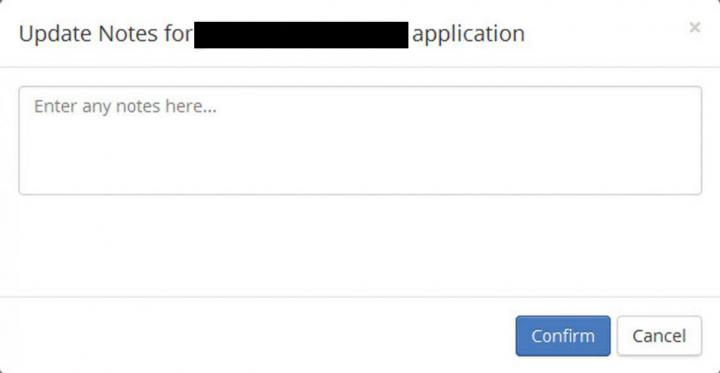
Staff responsible for the assessment and/or administration of scholarship applications
can add application notes to an application. These notes are not visible to the
applicant, and whilst the purpose of this field is for internal use, staff should bear
in mind that the content is subject to the Freedom of Information Act, and will
be made available to applicants on request. The notes field can be accessed by
selecting the Edit box and the following screen will appear:
Recommendation
After completing the screening process, the staff responsible for screening may then choose to use the recommendation field to communicate decisions to the Scholarship Decision maker. The Decision maker should then review recommendations prior to awarding the scholarship.
The Recommendation fields is found to the right of the rank and notes fields.
You can record the following recommendations:
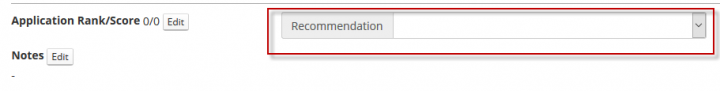
- Nomination
- Reserve
- Unsuccessful
- Hold Nomination - No Programme Offer
- Hold Reserve - No Programme Offer
Document Upload
Documents uploaded through the scholarship system should only be in support of the scholarship application rather than for the application for admission. Any other documents should be uploaded via admissions staff as per standard admissions processes.
The scholarship award letter is uploaded by staff with either the Screening or Decision Making role, there is a separate Upload Award Letter option on the documents tab and the award letter uploaded here will be presented to the successful applicant for review when an award is made.