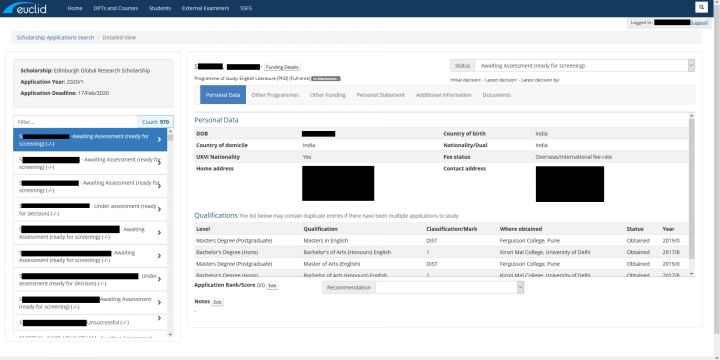Accessing Manage Scholarship Applications
We recommend the use of either the Chrome or Firefox web browsers when accessing the Scholarship Application Portal. You need to request access before the menu option will appear in Euclid.
The Manage Scholarship Applications menu option can be found on the Student Administration Staff Page in the Scholarship Administration container.
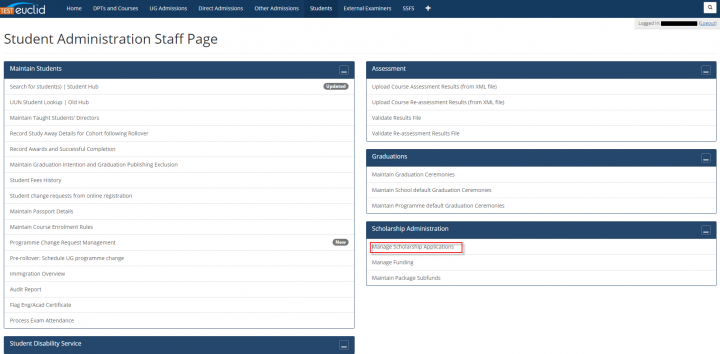
Selecting the Manage Scholarship Application option, you will then be presented with a number of search options that you can complete in order to retrieve all the application details for a specific Scholarship Fund.
You must enter the Scholarship Fund and the Application Year to begin a search, and you can additionally supply any of the other search criteria to reduce the number of returned applications.
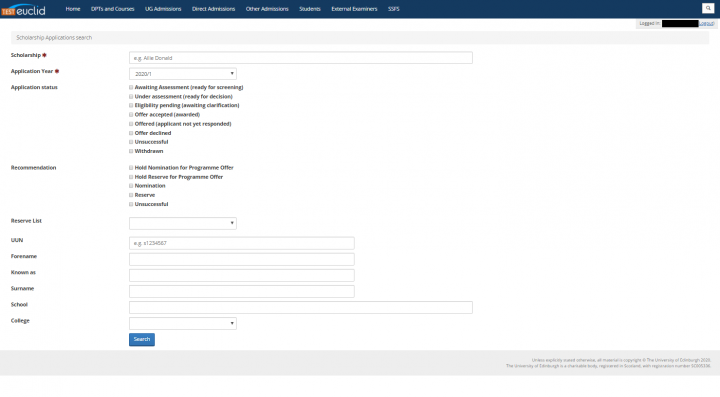
When you have entered your retrieval criteria, click on the 'Search' button. This will return scholarship applications that meet your criteria.
On the left of the screen you'll find a list of applicants, and by clicking on each in turn, the application details will be presented on the right hand side of the screen.