Completing your application workflow tasks
View guidance on how to use your 'Application workflow' within our 'Mobility Online' software to complete application tasks, including responding to an offer, providing travel arrangement details and downloading documents.
| Please note | Only 'Outgoing' applications for exchange programmes can be made using the 'Mobility Online' software. |
The green circle with the white arrow shows which tasks are outstanding within your application workflow.
Some tasks may be completed out of sequence. Other tasks will need to have had previous tasks completed before you can progress. Some tasks can only be done once; others can be done repeatedly. The following tasks can be undertakne in order to complete your application workflow tasks:
- accept of decline your offer
- providing details of your travel arrangements
- downloading documents
Each task is described in more detail below.
Accept or Decline your offer
If you have been made an offer on your application you will need to complete the 'Please accept or decline the offer' task.
Clicking on the task link will take you to another screen in which you can provide the required information:
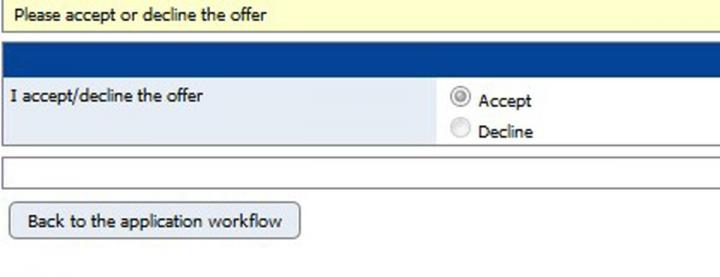
Providing details of your travel arrangements
Another example of undertaking an application workflow task is providing details of your outgoing travel arrangements.
Clicking on the task link within you workflow will display a screen that you can key in the required details:
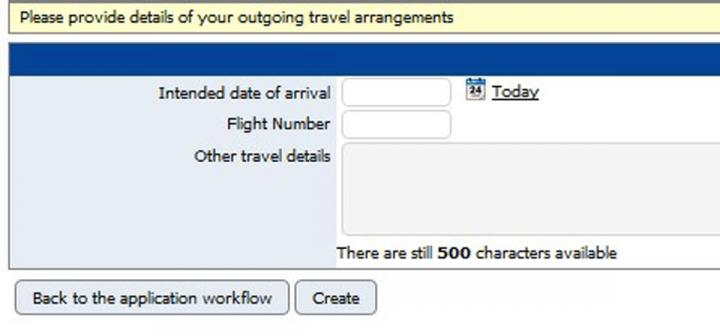
Downloading documents
You can downloaded certain documents from your workflow.
You will be emailed by the Go Abroad team or your Exchange Coordinator (depending on the exchange program) when these are available.
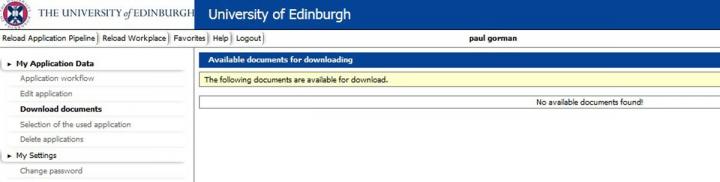
Contact either Go Abroad team via the details below or your 'Exchange Coordinator' if you have any problems.
Reference links
Go Abroad team Student Exchanges
Edinburgh University - study abroad in Edinburgh
Help and support
If you query is related to a technical issue with the 'Mobility Online' software, please contact us in Student Systems by clicking on the 'Contacts' button at the top right hand of this page.
For all non-technical enquiries about exchange programme applications, contact the Go Abroad team on the details below:
Go Abroad Team: International Outgoing Applications
Contact details

