Selecting your application to view
View guidance on selecting your exchange programm application to view within our 'Mobility Online' software, and selecting other applications if you have applied more than once.
| Please note | Only 'Outgoing' applications for exchange programmes can be made using the 'Mobility Online' software. |
Select application
If you have applied for more than one exchange program, you’ll be offered the choice of which program you want to view.
Check the box next to the appropriate program, and click 'Select application”'
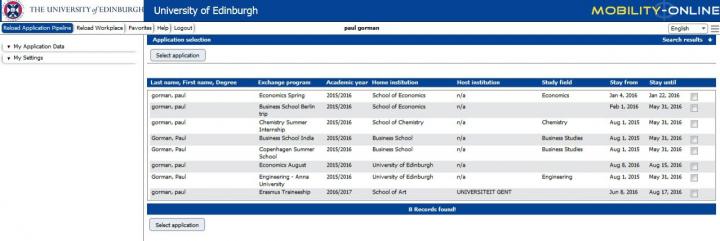
You’ll receive a confirmation message with a button that will allow you to view the application 'workflow'.

Select a used application
This option, like the screen you saw when you logged in, lets you switch your view to a different application (assuming you have applied for more than one exchange program).
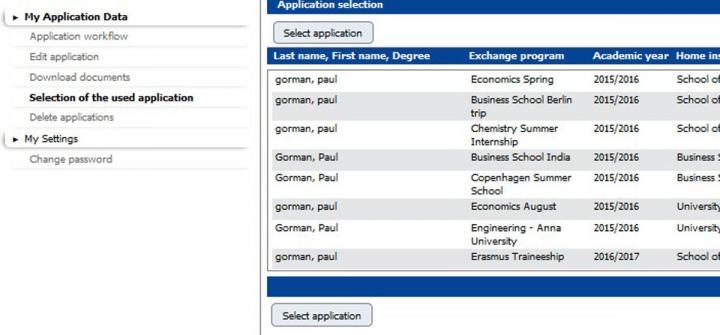
Reference links
Go Abroad team Student Exchanges
Edinburgh University - study abroad in Edinburgh
Help and support
If you query is related to a technical issue with the 'Mobility Online' software, please contact us in Student Systems by clicking on the 'Contacts' button at the top right hand of this page.
For all non-technical enquiries about exchange programme applications, contact the Go Abroad team on the details below:

