Viewing your 'Application workflow'
View guidance on how to use your 'Application workflow' within our 'Mobility Online' software.
| Please note | Only 'Outgoing' applications for exchange programmes can be made using the 'Mobility Online' software. |
You will now see your Application workflow (“workflow”). The workflow is the series of steps that need to be completed – by yourself and the Go Abroad team – prior to, and during your stay abroad.
Where a step is ready for you to complete, there will be a hyperlinked instruction on the right (under “Direct access via following link”). Clicking this will take you to that step. This may be a questionnaire that you have to answer; further details you need to complete, or a document you need to upload (see examples below).
The steps are in sequential order. The boxes under the heading “Done” will have a green tick once that step has been completed.
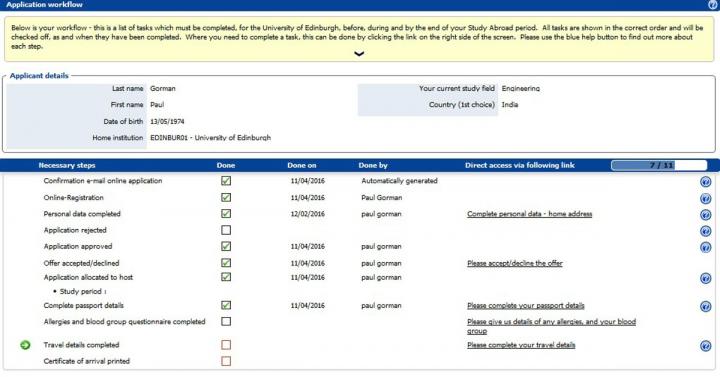
The green circle with the white arrow shows which task is outstanding.
Some tasks may be completed out of sequence. Other tasks will need to have had previous tasks completed before you can progress. Some tasks can only be done once; others can be done repeatedly.
Contact either Go Abroad team via the details below or your 'Exchange Coordinator' if you have any problems.
Reference links
Go Abroad team Student Exchanges
Edinburgh University - study abroad in Edinburgh
Help and support
If you query is related to a technical issue with the 'Mobility Online' software, please contact us in Student Systems by clicking on the 'Contacts' button at the top right hand of this page.
For all non-technical enquiries about exchange programme applications, contact the Go Abroad team on the details below:
Go Abroad Team: International Outgoing Applications
Contact details

