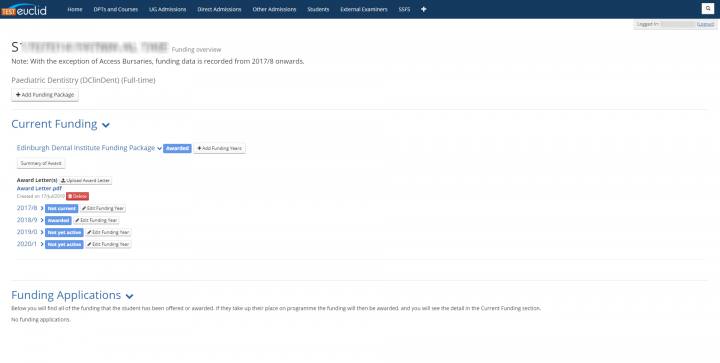Manage Funding
This provides you with the ability to access all of the current funding recorded under a specific funding package, having recorded funding for individual students first.
The Manage Funding menu option can be found on the Student Administration Staff Page in the Scholarship Administration container.
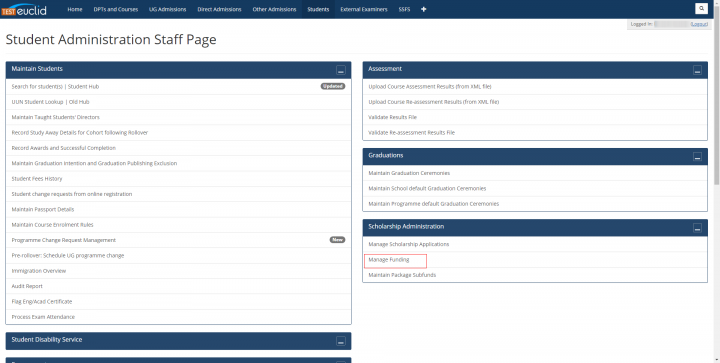
Selecting the Manage Funding option, you will then be presented with a number of search options that you can complete in order to retrieve the details of students in receipt of funding from a specific funding package.
You must enter the funding package details for the search to begin, and you can additionally supply any of the other search criteria to reduce the number of returned students.
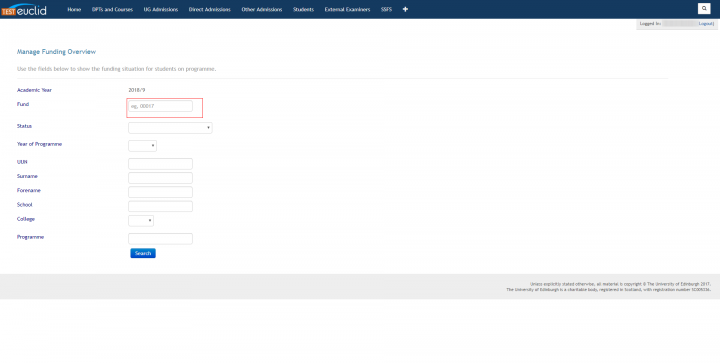
You will be presented with the results of your search, with the students retrieved listed down the left side of the screen, and more indepth funding details for each student appearing on the right side of the screen.
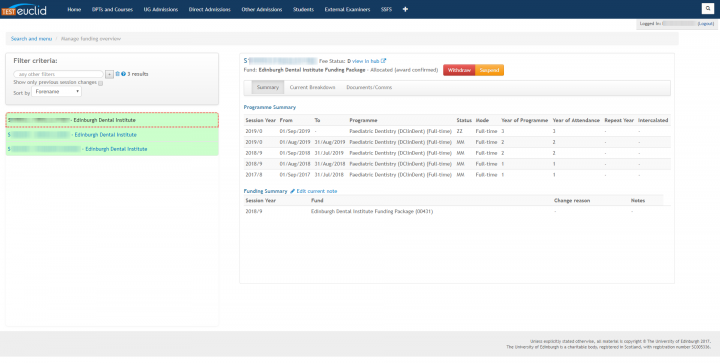
There are three tabs available to select on the funding overview:
- Summary tab provides a summary of programme and funding details.
- Current Breakdown tab provides details of the funding for the current Academic Year.
- Documents/Comms tab will show you an documents and communications related to the student funding.
From here you are able to select to mark the funding as withdrawn or suspended using the highlighted buttons.
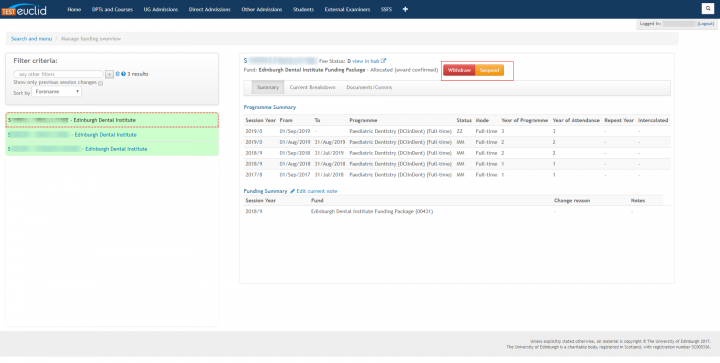
Selecting the Current Breakdown tab provides details of the funding for the current Academic Year and you will also be presented with the Funding Details button.
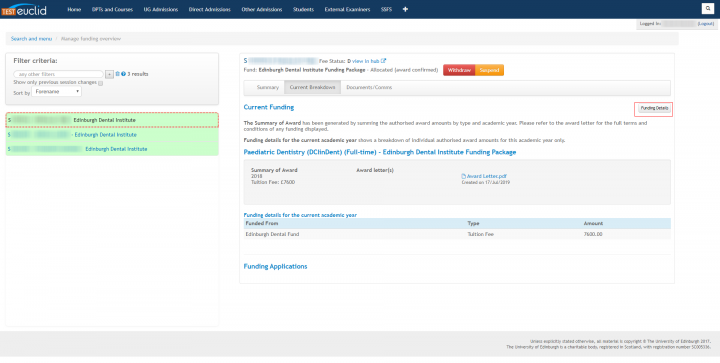
Selecting the Funding details button will take you into the funding recording tool where you are able to make any amendments for a particular student.