Adding a Funding Package
Every College, School, Deanery and Centre may allocate a Funding Package to a Student, this is the overarching high level name given to the funding being awarded to the Student.
A Funding Package gives you with the ability to record funding allocated/awarded to a Student over the duration of their studies with the University.
- Select the +Add Funding Package button presented in the Funding Details page
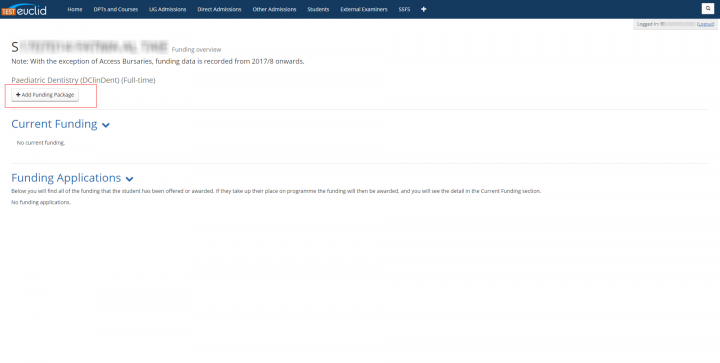
You are presented with a number of funding years available, calculated by the system, based upon the Student start date and expected end dates.
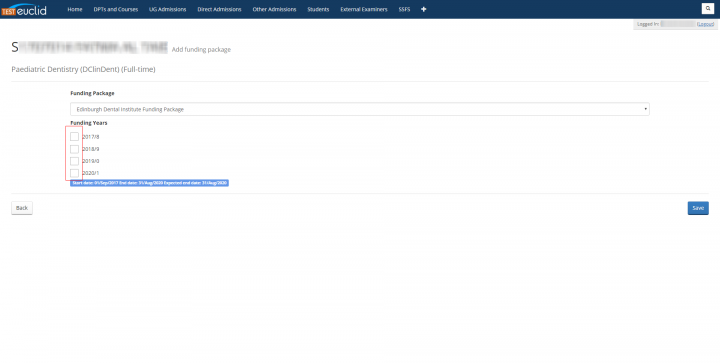
It is recommended that you select all of the years that the student could possibly obtain funding when you set up the funding package.
If you only tick the first year of funding and do not tick any subsequent years, the annual roll forward process will not identify any 'Future' state funding to roll forward into, and where there is not any roll forward, the previous year of funding is marked as 'Complete' and you will be unable to record any subsequent funding to the original package. If you had recorded future years of funding, then on annual roll forward, the 'Future' funding would become 'Current' and the previous year would become 'Historic' .
Tick all relevant years of funding and select the Save button.

