Add Component Details
Within a Funding Package we record the funding detail, components of the package.
Having added a Funding Package and selected the years for possible funding, the next step is to add the funding component details.
- Select the Edit Funding Year button next to the Academic Year that the funding relates to.
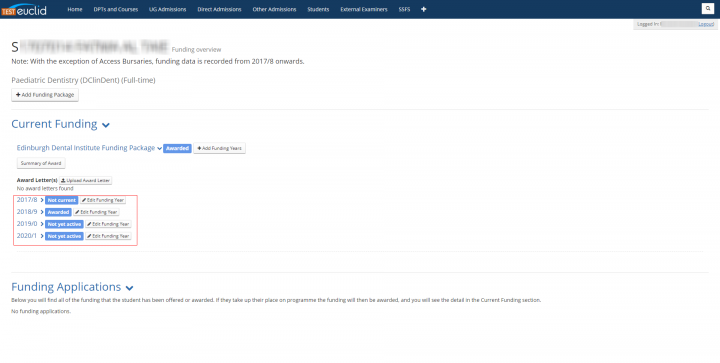
- Select the +Add button to add a component
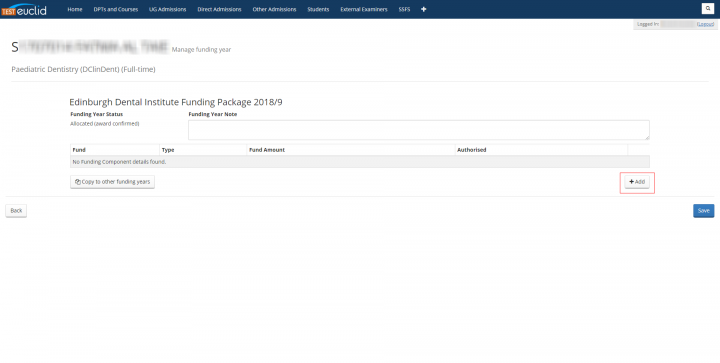
- Select the Fund name, this is the title of the scheme, or subfund name, from where you are allocating the component. These are maintained by you and for your use only. To add additional subfunds to those appearing in the dropdown options, please refer to Subfund Maintenance.
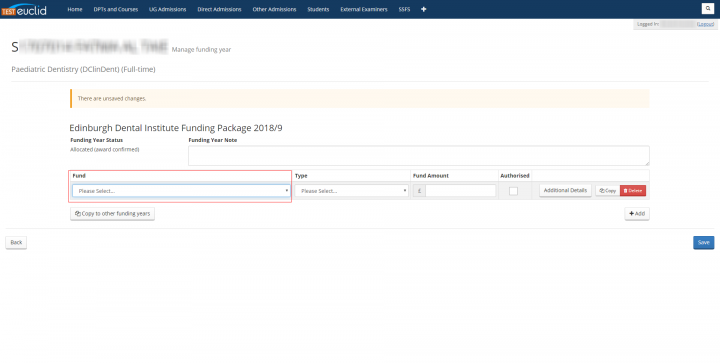
- Select the component type from the available options. To see a complete list of available component types or to request a new component type, please refer to Funding Component Types.
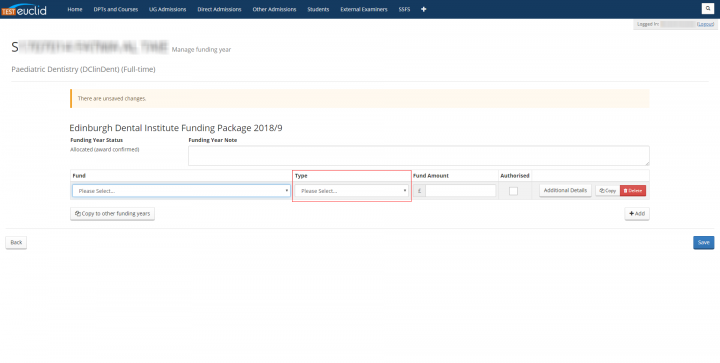
- Enter the amount of funding allocated for the component type.
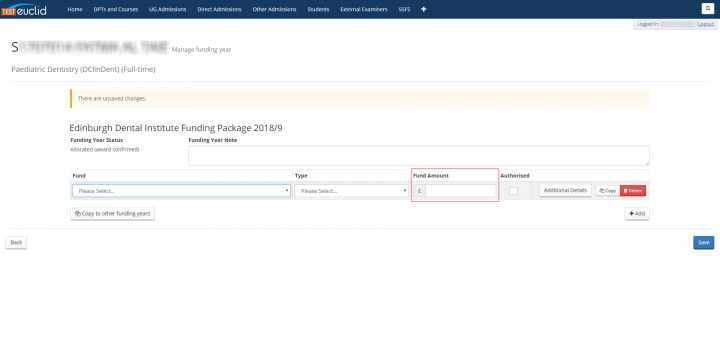
- The Authorised Flag is mandatory for the Tuition Fee component type. The Fees Team use the Tution Fee information in their invoicing process and the Authorised Flag indicates that you have checked and confirmed the amount, sponsor and invoice details for this component type.
- The Authorised Flag controls the visibility of the component detail for the Student. In order to view what the Student will see please refer to Student View.
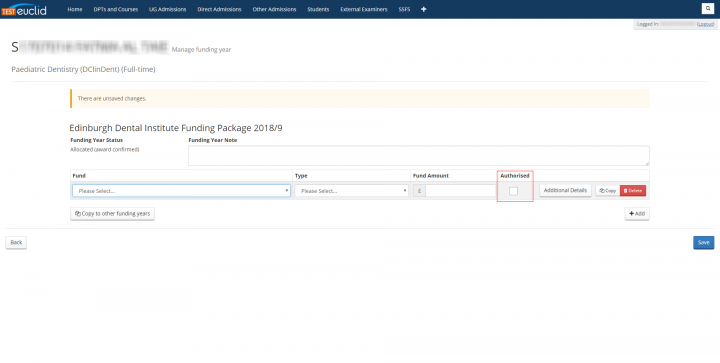
- Select the Additional Details button to complete the funding detail for the component.
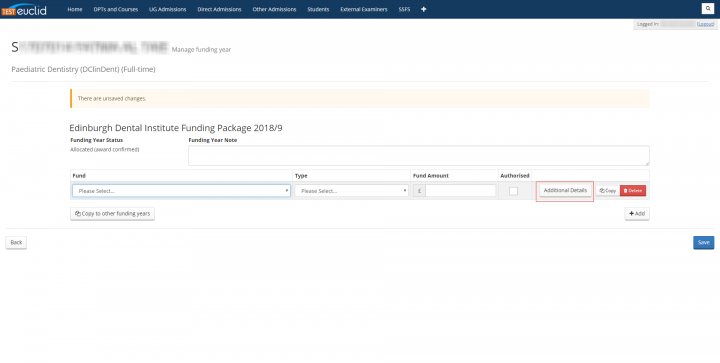
- For full guidance on the completion of the additional details, please refer to Component Additional Details.
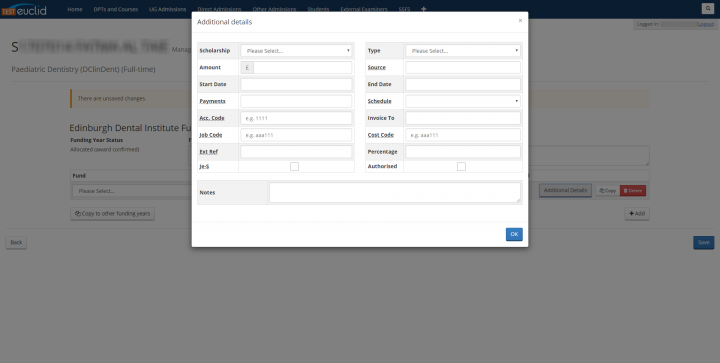
- Select the +Add to provide details for any further component types being funded. Once you have added all the components, select the Save button, all the components will be saved and a confirmation message will be displayed.
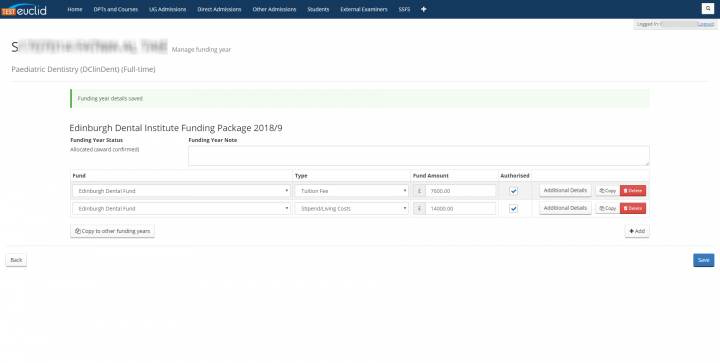
Having recorded components for the first year funded, you can then copy one or more of the components to any of the subsequent funded years.
Further detail on copying components to funding years.

