Managing MScR/MTh by Research thesis submissions
View guidance on managing the differences that apply to the thesis workflow for students undertaking an MScR or MTh by Research programmes.
The MScR and MTh research programmes follow a very similar thesis submission workflow, however as they do not have a Viva, different fields apply.
The differences apply after adding examiners and a new thesis submission attempt.
When starting the workflow it looks like this:
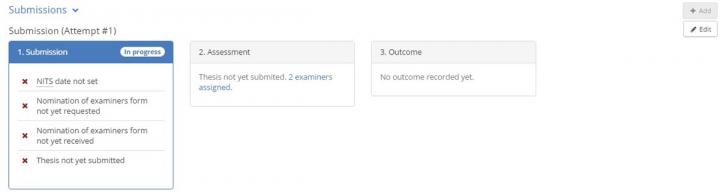
Select ‘Edit’ to enter the workflow. Key the dates as necessary.
When completing the examiner section you will notice there is a 'Mark' section for each examiner to be completed:
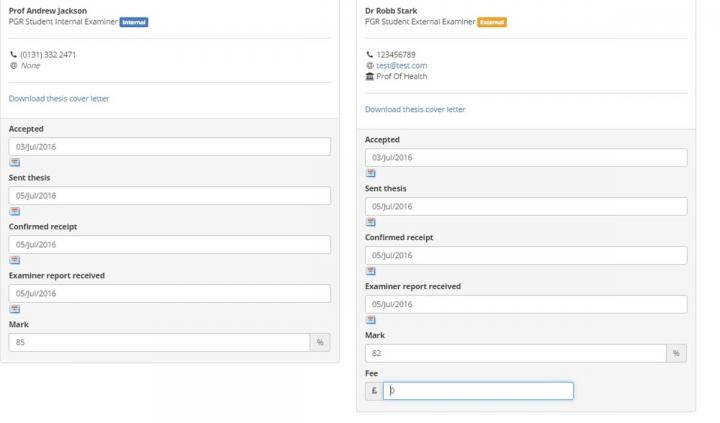
There is also a space for an 'Overall mark' to be recorded as well as when this has been recorded.
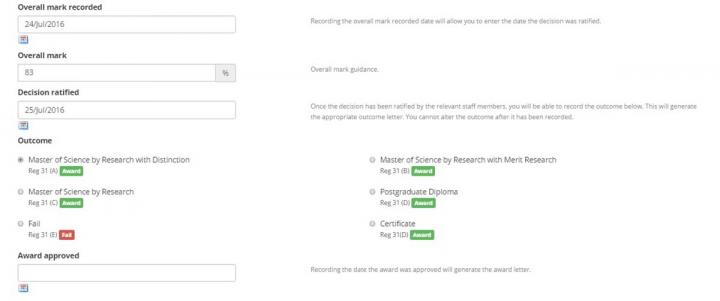
The ratified date and the outcome selection mirrors the PhD/Doctorate thesis workflow. On saving the outcome you will be presented with the confirmation screen.

Please note MScR and MTh may or may not have an 'Outcome letter' to be generated. Please check the records via the 'Manage Assessment Types & Outcomes' link for more information. (PGR Superusers only).
You can then go back into edit and enter the ‘Award Approved’ date where the Award letter will be generated, as will the 'Award request' to the Student Records Team.

