Managing Concessions
View guidance on viewing a student's Concessions records via the Student hub, and how to download concession letters.
The Postgraduate Progression Monitoring Database (PPMD) had a consolidated table which showed all 'Leave of Absence', 'Extensions' and 'Interruptions'. This has been replicated inside EUCLID.
The 'Concessions' table can be found at the bottom of the 'Programme' tab inside the Student Hub.
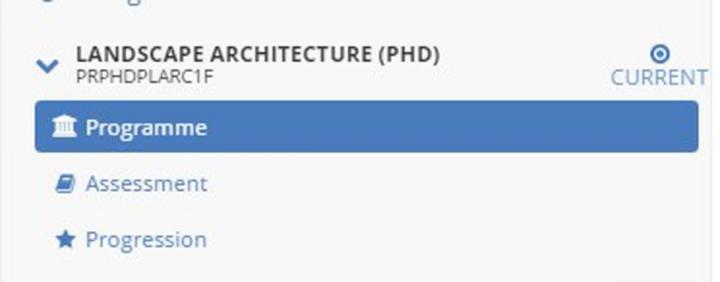
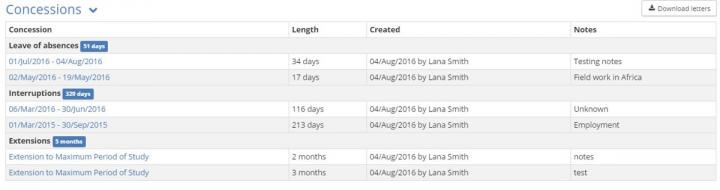
In this table you can see all the records attached to the student. Each individual record has a calculated length, and the consolidated length of each type can be found at the top.
Please Note: Records only appear in this table when the Student Records Team have processed against the student. This will be when the previously submitted request by the School/College has been completed.
From here you will be able to run an ad-hoc Concession letter per record when needed. These letters are maintained in the Core letter IT tools by the College Super User, and is ONLY available to PGR students.
Click the ‘Download Letters’ button in the top right of the table.
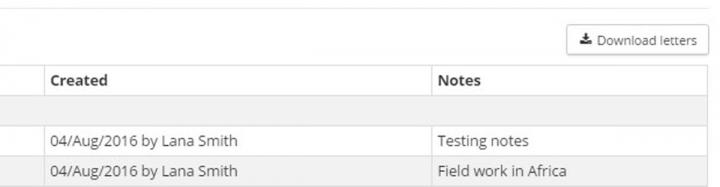
You will then be presented with the letter generation button on the right for each record.
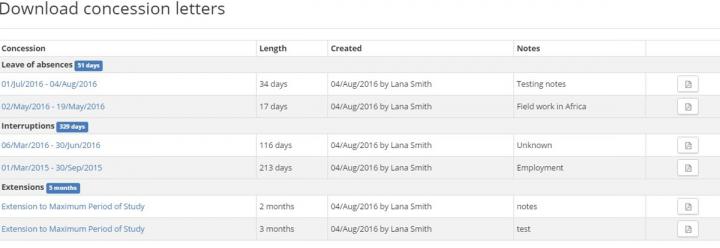
Clicking on the letter button will generate and download a letter.
Students self service – concessions
Students will also be able to see a consolidated list of these concessions in the student self service on the 'Programme' tab.


