How to edit thesis title
View guidance on editing the Thesis title within a student record.
| Please note: | 1. You will need to be in the same School or College of the student in order to maintain this. |
|
2. Occasionally the thesis title may appear with strange characters such as an upside down '?'. If this happens please contact the Student Records Team on the details at the bottom of this page advising on the correct thesis title. |
You can manage the Thesis 'Title' through the 'Thesis' section on the 'Assessment' Tab.
Select ‘Edit’.

Key or edit the 'Thesis title' and click on 'Save'.
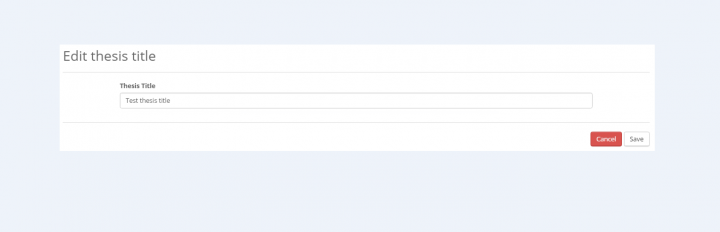
Your changes will be now be displayed within the 'Assessment' tab.
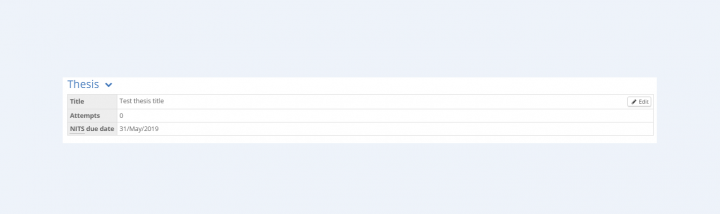
| Please note: | you will need to be in the same School or College of the student in order to maintain this. |
You can manage the Thesis 'Title' through the 'Thesis' section on the 'Assessment' Tab.
Select ‘Edit’.

Key or edit the 'Thesis title' and click on 'Save'.
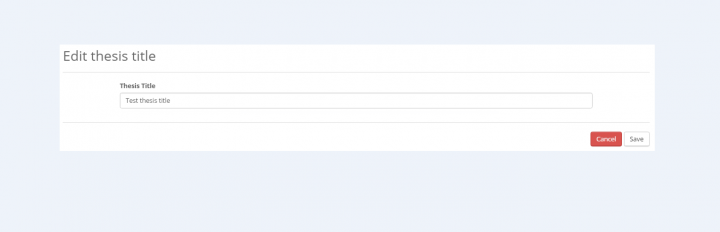
Your changes will be now be displayed within the 'Assessment' tab.
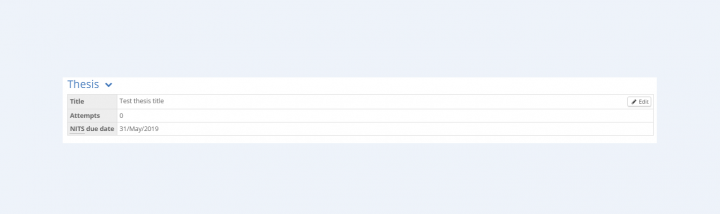
Related pages
Adding a thesis submission attempt

