The Application Pipeline
View guidance on how to use the 'Application Pipeline' within 'Mobility Online'.
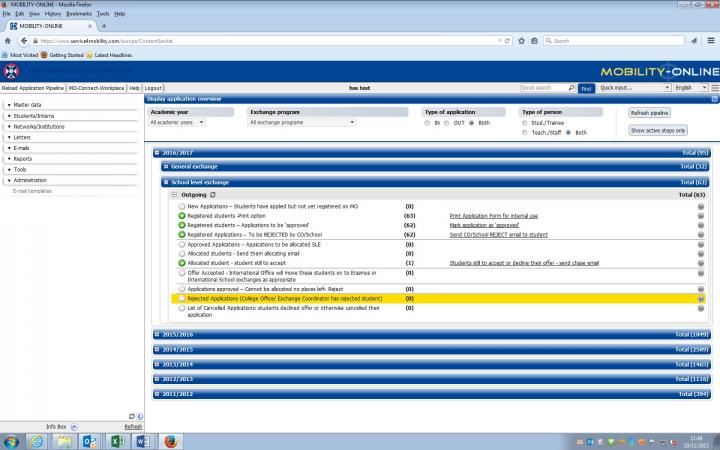
The pipeline is the list of steps in the exchange process. As an Exchange Coordinator you can see the steps relevant to you.
On the left of the main screen is the description of the stage the applications have reached and in the middle the number reflects the number of your students whose applications are at this step.
On the right the text describes the action associated with this step. For example, in the image above there is one student who has been allocated but who has neither accepted or decline as yet. The action would be to send a chasing email to the student.
You will only see applications you are responsible for, based on the settings of your user account (the School you work at).
Each application basically moves through the pipeline top to bottom, as each step is completed.
A step with a green arrow means that there is at least one application at this step requiring action.
Opening up a step in the Pipeline
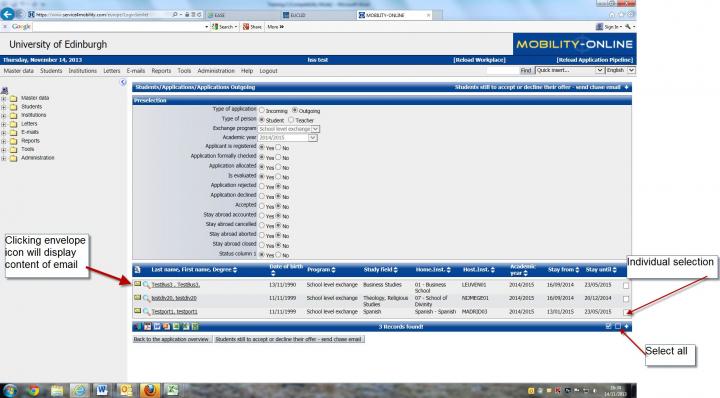
Having selected an action statement from your pipeline this screen is then displayed.
You are now able to select the specific students for the particular action. You either select the student individually or you can select all the students at once using the different selection options. In this case the step is listing the students who have not yet accepted (or declined) their offer. You can select one or all of the students and send them the 'chase' email.
Not every step will have an action, sometimes it is a display just to show you which students are at this step. Where an email is being sent you can check the content by clicking on the envelope against a particular student.
If you click on the name of the applicant then you will see more detailed information for that particular student.
Reference links
Go Abroad team Student Exchanges
Edinburgh University - study abroad in Edinburgh
Help and support
For help and support using the 'Mobility Online' software, please contact us on the email details below, or on extension. 514000 if your query is urgent.

