Managing Leave of Absence exceptions process
Guidance on requesting leave of absence due to exceptions
Managing exceptions requests
The requirement for 2021/2 academic year is for students to attend on campus, for some students in semester 1 there will be an exception due to their circumstance and this should be requested and processed on their record as follows:
For both Undergraduate and Postgraduate Taught students who have been granted an exception School staff must complete a leave of absence programme change request form and the Student Records Team (SRT) will process this on to the record.
Requesting a Leave of Absence (due to exception)
To request a Leave of Absence (due to exception) click into the 'Actions' button located on the top right of the 'Programme' tab in the Student hub, where requests are submitted.

Under the 'Interruptions' Tab for both PG and UG students you will see ‘Request PG Leave of Absence’ with a request button:
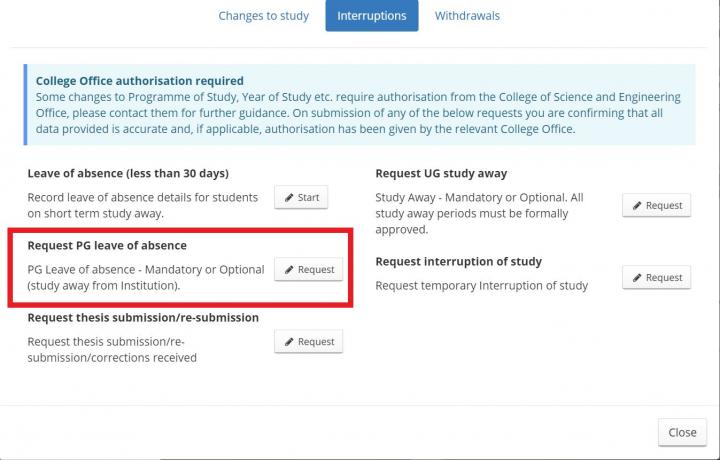
On selecting 'Request' you will be taken into a page to input details.
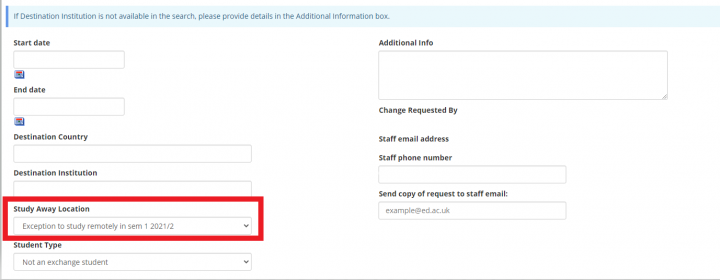
Please add the dates of absence and input Study Away location selection as ‘Exception to study remotely in sem1 2021/2’. Unlike Interruptions or Extensions the dates can be part months and should reflect the information the student has provided through the form.
Click on the 'Save' button.
Once Student Records Team have processed this request this information will be added as a Concession to the record. The 'Concessions' section is viewable on all student records at the bottom of the ‘Programme’ Tab in the Student Hub.
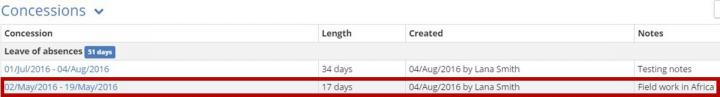
Where required, SRT will update the need for international check-in from current to later. When students arrive on campus, they will be asked to present their documents for check-in.
Student Self Service
Students will also be able to view a version of the 'Concessions' table inside 'Student Self Service'.
This will be found on the 'Programme' section:



