Search, filter and sort
You can filter or sort the list of students in Process Course Results and complete actions on the filtered/sorted list. You can also search for specific students by UUN, exam number or name.
Filtering
You can filter students by:
- the status of their results - those ready to calculate, to ratify, to publish, or those already published
- their current sit - first sit, resit, or null sit
You can also choose to hide published records to hide students who already have a published result.
Sorting
You can sort students by:
- Student number (UUN), Exam number, or Name
- Calculated result, Ratified result or Published result
You can only sort one column at a time.
Selecting students to process
You can process results for an individual student, multiple students at once or all students by using the tick boxes to select who you want and then choosing an action from the Action menu:

You can also calculate, ratify or publish results for an individual student by clicking the buttons beside their name:
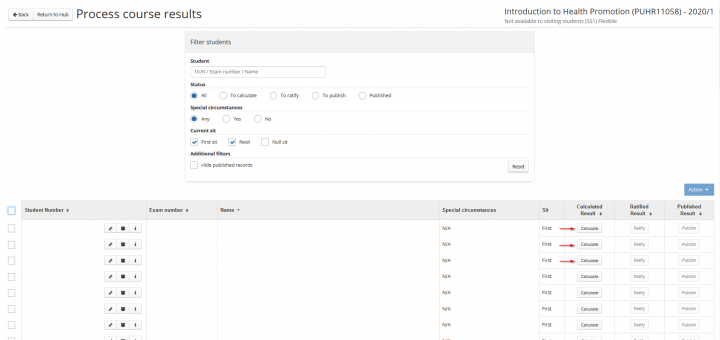
Actions you can take
The following actions are available from this screen:
The actions that can be taken for each student will depend on their current processing status. For example, you won't be able to publish the result if it hasn't been ratified yet.

