Applying special circumstance outcome decisions at assessment level
Guidance on how to search for students with special circumstances and apply outcome decisions at assessment level
Overview
Applying special circumstance outcome decisions is done in the Assessment Hub which is part of the Assessment and Progression Tool (APT). You can search for and enter outcome decisions by course using the process course results screen (PCR).
All assessments where a special circumstance has been validated by the Extensions and Special Circumstances (ESC) team requires an outcome decision.
Assessment level decisions are applied to each individual assessment where a student has been given a special circumstance.
(Depending on the terminology used within each school an assessment level decision may also be known as a course level decision).
An assessment level special circumstance outcome decision is considered as a requirement of the course level board. The image below highlights where it is applied in the overall process of applying a special circumstance outcome.

Making decisions
To support the decision making process when deciding outcomes you will be able to select the relevant case link for each assessment or course which will allow you to view the information the student has submitted in their application(s).
Only staff who have access to the Assessment Support tool will be able to view case information for students.
Outcome decisions
The outcome decisions that can be taken at assessment level are from section 10.2 of the Special Circumstance policy.
You can view the policy here.
There are two levels of outcome decision that are applied at assessment and course level when considering special circumstances.
Recommended
A recommended outcome decision can be applied before a board meets to decide what the final outcome will be for a student. This allows pre-board committees to make and record recommended outcome decisions where it is necessary for a board to consider them.
Final outcome
A final outcome decision is applied at board level and can take into consideration the recommended outcome decision by either agreeing with it or editing it. The final outcome decision is what is saved and displayed to the student.
The two-step process of applying recommended and final outcome decisions is available to support the different committee and board level decision making processes. However, a recommended and a final outcome decision can be made at the same time if it is more suited to an individual school process.
Selecting and saving a final outcome decision does not affect the course mark. For the outcome to be taken into consideration in the overall course mark has to be ratified and published.
Viewing outcomes
For a final outcome decision to be displayed to the student and in reports the course mark must first be ratified and published.
Once a course mark has been published a student will be able to view their special circumstance outcome decision in the Assessment Support tool in their application dashboard and in the self-service portal.
The final outcome decision will also be displayed within the relevant BI reports.
The process below explains how to search for students with validated special circumstances and apply outcome decisions that supports pre-board and board level decision making. It also shows how these outcome decisions can be viewed by both staff and students.
1. Search for a course
1.1 From the Students tab in Euclid open the Assessment Hub.

1.2 Enter the code and academic year of the course you want to view.
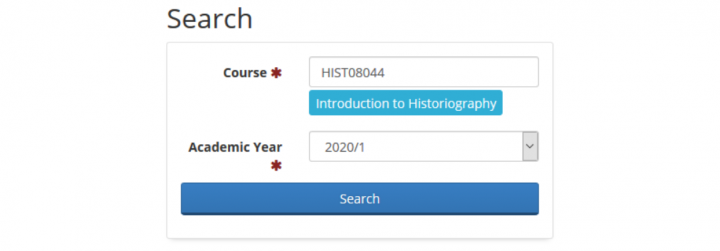
2. View students with special circumstances
2.1 Select Process course results.
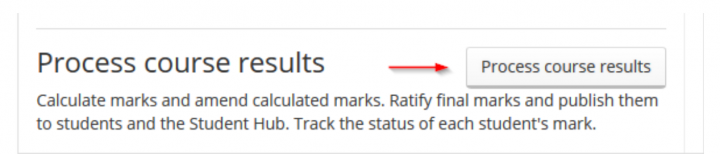
This will open the PCR screen where you will be able to view and filter the list of students who have special circumstances.
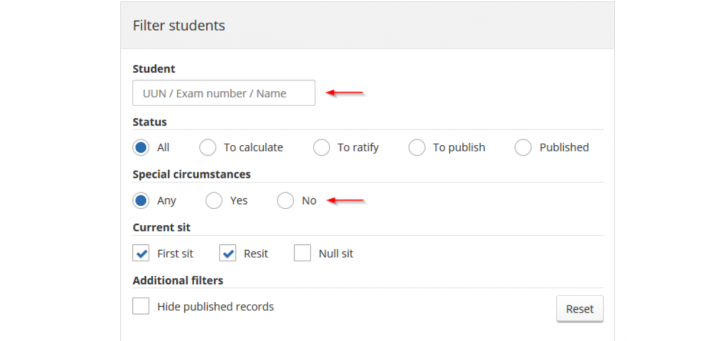
2.2 Click the i button to view the student's information.
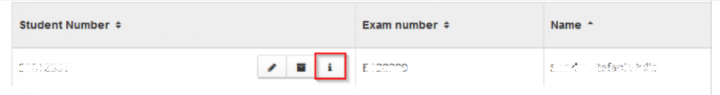
This will display all the assessments that are part of the course.
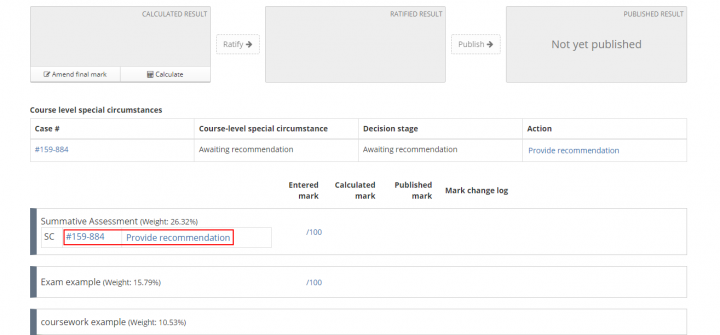
Each assessment will have a link to the case where the student has applied for a special circumstance.
Each assessment will display the outcome status which you can use to view and make outcome decisions.
Only staff who have access to the Assessment Support tool will be able to view case information for students.
2.3 Use the case link to review the case information that a student has submitted in support of their special circumstance application.
3. Provide a recommended outcome
3.1 Select Provide recommendation
This will open the mark modal screen which will display a list of recommended outcomes to choose from.
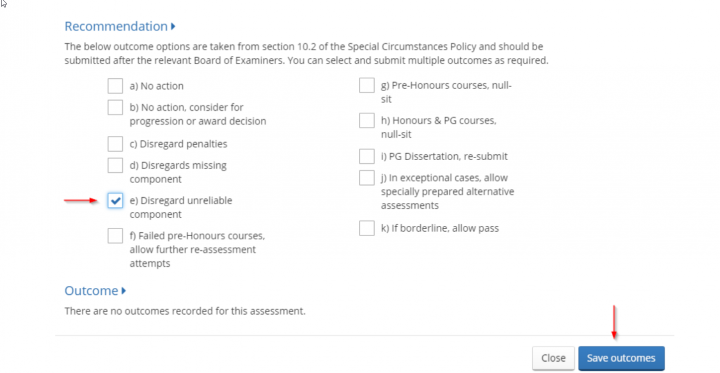
3.2 Select the relevant outcomes and save.
The recommended outcome(s) will be stored and can be viewed in the Assessment Hub by other staff in your school who have access to APT.
The outcome decision status in the Action field will now be updated to Provide outcome.
4. Provide a final outcome
4.1 Select Provide outcomes

This will open the mark modal screen which will display a list of available final outcomes with the the recommended outcomes pre-selected.
The recommended outcome(s) will be initially be greyed out and you can accept them by clicking Save outcomes.
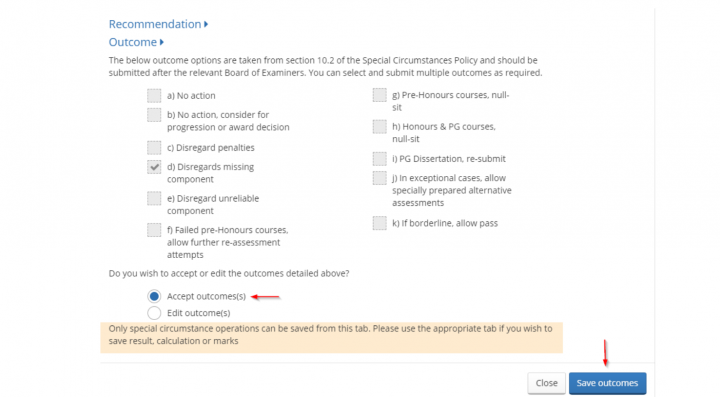
To edit the recommended outcomes select the Edit outcome(s) radio button.
This will allow you to select different outcome decisions from the recommended ones and save them as the final outcome decision(s).
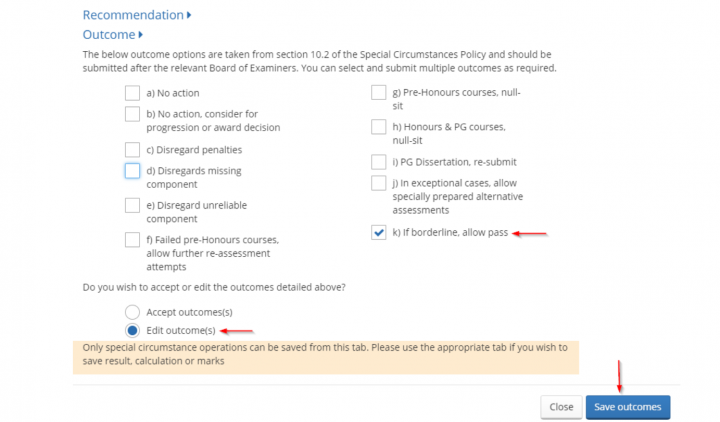
The final outcome(s) will be stored and can be viewed in the Assessment Hub by other staff in your school who have access to APT.
The outcome decision status will now be updated to View outcome.
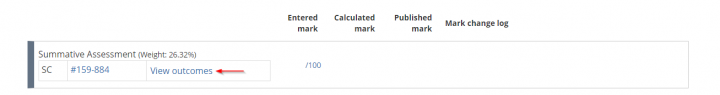
You can apply outcome decisions where a student has been offered a resit on a course.
Resits can be searched for using the filter in the PCR screen and are marked if flagged as a resit.

Resit information will be displayed above the list of assessments for the course.
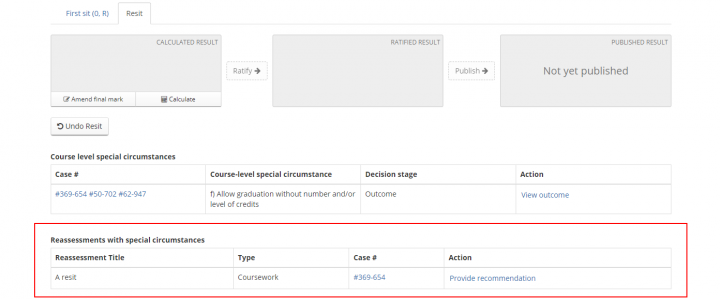
You can edit a recommended outcome decision before the final outcome decision is applied.
Select the Provide outcomes action link of the assessment to open the outcome decision panel.
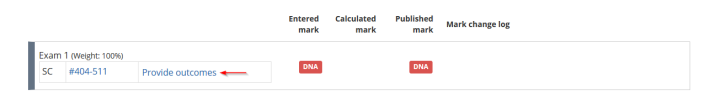
From the outcome decision panel select the Recommendation carat.
You can then select additional recommendations or deselect previously made decisions
Click Save recommendations to store the new decisions.
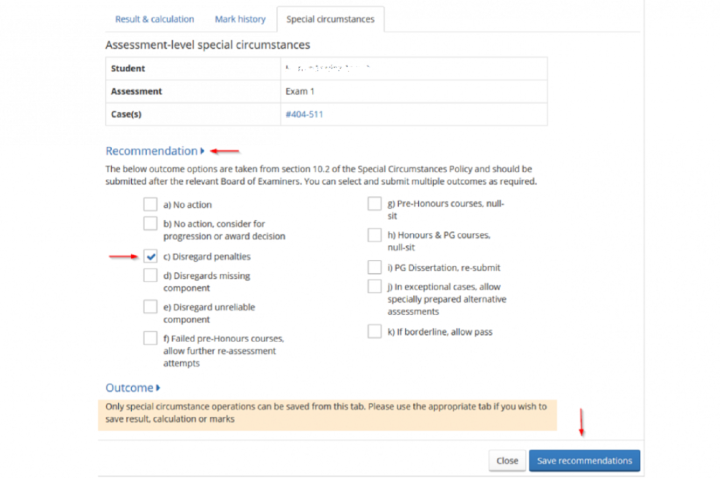
The final outcome can then be made on the assessment.
The final outcome decision is what the student sees once the course mark has been ratified and published.
There may be a point in the future where the final outcome decision needs to be amended where it impacts the progression and award outcome for the student.
Select the View outcomes action link of the assessment to open the outcome decision panel.
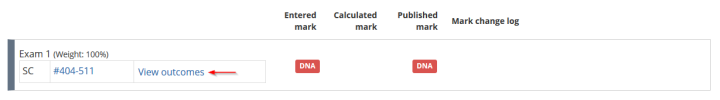
From the outcome decision panel select the Edit outcomes radio button.
Deselect the previously made decisions.
Click the Save outcomes button to remove the previously made decisions.
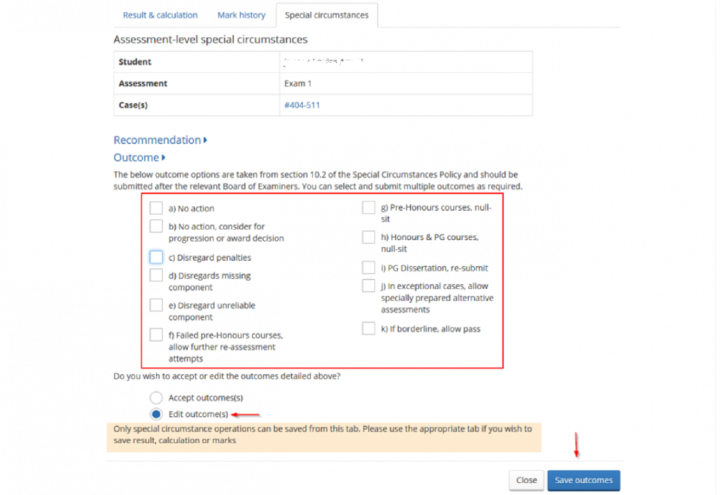
The outcome status of the assessment will update to Provide outcomes.
You can now select the action link to provide new final outcomes.
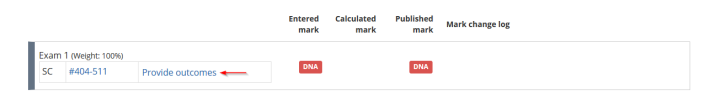
Once the final outcome(s) have been saved in the Assessment Hub the process of ratifying and publishing marks still needs to be completed.
See here for guidance on ratifying marks.
See here for guidance on publishing marks.

