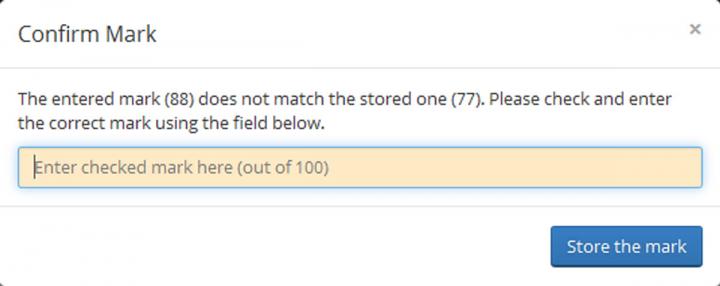Validating Marks
View our guidance on Validating Marks to confirm marks previously entered are correct.
Marks can be double entered to validate that there have been no keying errors in the process of entering them into the system.
Double entry is available at component or item level only. Double entry only works against barcode entry or manual keying of marks since there is no value to uploading the same spreadsheet twice!
From the assessment hub home page, select 'Enter Marks'. Select the double entry option from the drop down menus against items (barcode) or components (manual keying in grid view). The system will then highlight where marks have been entered and await a new mark to verify. If the mark matches the mark already entered, the system will return the message 'matched', if there is a mismatch, the system will require the operator to select which is the correct mark to be recorded.