Maintain PGR supervision teams within EUCLID
Guidance for Administrative staff on how to add and remove academic members of staff from Research Postgraduate supervision teams within EUCLID.
To manage PGR Supervisor teams, go to the 'Programme' tab on a student record. Click the 'Edit' button to display the 'Manage Supervisors' screen.
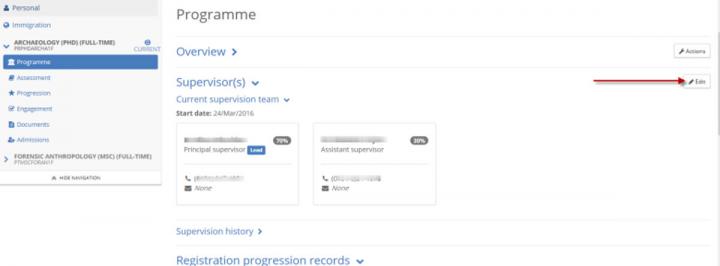
SSOs can amend details, and select 'Save' to confirm the changes.
Supervision team members can be removed by clicking the red 'delete' button, then select 'Save' to confirm .
Please note the history of team members, can be viewed within the Previous Supervisors tab.
Supervision team members can be added via the 'Add supervisor' field, simply key name of the academic staff member & select add. Then select the 'Type' dropbox & select the appropriate option.
Teaching Load Percentage - should always total 100% across the team.
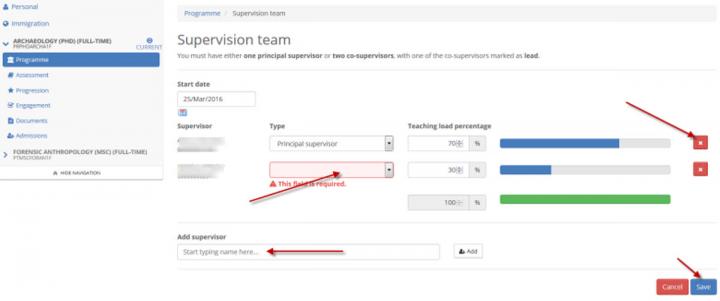
Formal supervision arrangements covering the whole of the students period of study since their Programme Start Date must be recorded. The Principal Supervisor must belong to the School that owns the research. The Principal Supervisor will be allocated a higher percentage than all Assistant Supervisors. Other team members can belong to other schools: this will not invalidate the supervision team rules. Co-supervisors will be allocated the same percentage.
Any changes may only be saved once the the above stated rules have been conformed to.

