Viewing consolidated concessions records
View guidance on where to find the details of a 'Concession' records within the Student hub, including 'Leave of absence less than 30 days', 'Interruptions', and 'Extension'. Also, view an example of what the student sees for concessions records within their 'Student Self Service' MyEd channel.
Consolidated concession records
| Please note | Only 'Interruptions' and LOA's which have been processed from August 15th 2016 will be viewable in this table. All historic extensions will be viewable but labelled 'Historic'. |
A 'Concessions' section is viewable on all student records. This displays a consolidated record of any 'Interruption', 'Leave of Absence' or 'Extension' against the student.
The 'Concessions' section is viewable at the bottom of the 'Programme' Tab in the Student hub:
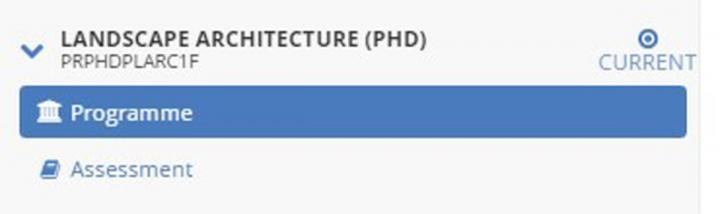
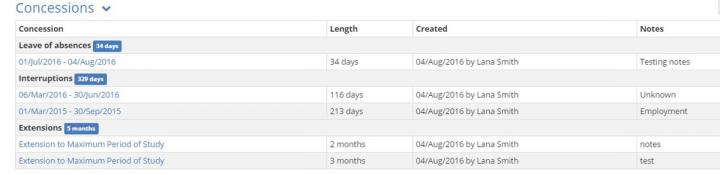
This will show duration against each record, as well as a consolidated total next to each type.
The details in this section are keyed when the Student Records Team (SRT) process the requests raised against the student records.
Leave of Absence less than 30 days
You can also view 'Leave of Absence' records within the 'Concession' section:
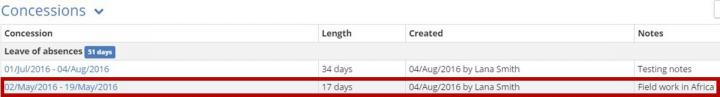
If you click into the individual 'Leave of absence' record you can view more information:
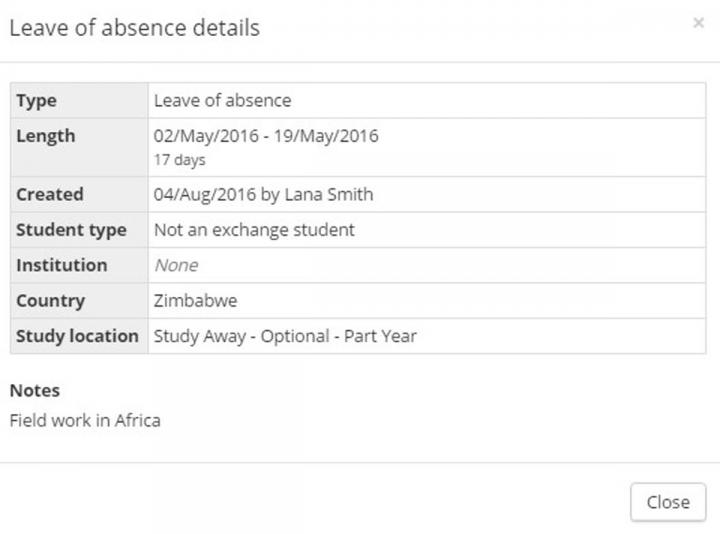
Student Self Service
Students will also be able to view a cut down version of the 'Concessions' table inside 'Student Self Service'.
This will be found on the 'Programme' section:



