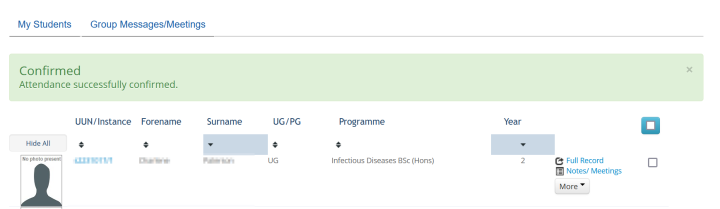Confirming attendance for Student Advisers
Guidance for Student Advisers on how to confirm a student's attendance via their list of students.
Student Adviser
How do I confirm a student's attendance directly from the 'Student Adviser' page?
The steps below provide a description of the actions required to confirm a student's attendance for the session year via the Student Adviser page.
Please note that the Actions button is only displayed against Tutees that require attendance confirmation. This button is removed on attendance confirmation.
Step 1
Navigate to the Student Adviser page within EUCLID.
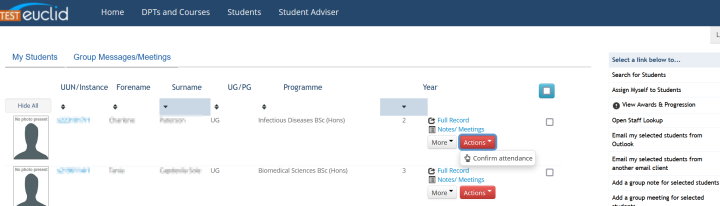
Click on the Actions button next to the appropriate Tutee.
This will display the Confirm Attendance option.
Click on the Confirm Attendance option.
This will open the Confirm Attendance screen:
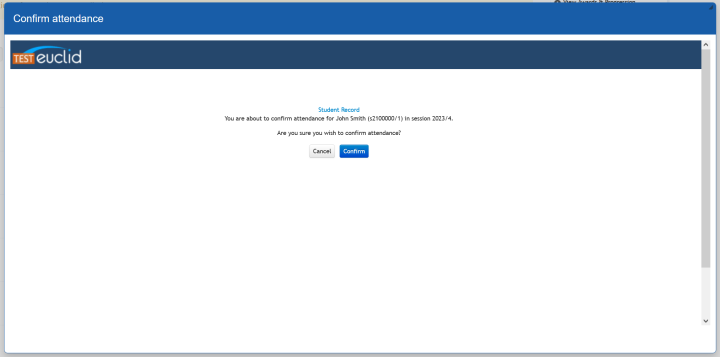
Step 2
Click on the Confirm button.
This will return you to the My Students screen, displaying the confirmed attendance and removing the Actions button from the student: