New: Direct application funding flag and tab
View guidance on the new funding details added to applications, including a flag to indicate if an application for a scholarship is in progress, and a new tab detailing any current funding awards or applications.
Introduction
Applicant' and students can now apply for centrally administered scholarships via the Applicant hub or MyEd Student Self Service channel. The scholarships applications can then be screened and awarded by school, college and SSFS staff using the 'Manage Scholarship Applications' EUCLID tools. For more information on these IT tools, please click on the 'Reference pages' links at the bottom of the page.
As a direct applicant can make multiple applications for scholarships based on the programmes of study they have applied for, we have made this information available for Admissions staff to view within their application.
Funding flag
Once you have retrieved an application via the 'Direct Admissions' 'Direct view' button, you can identify if the applicant has applied for a scholarship by identifying the 'Funding: Yes' flag. The flag can be found at the top of the application, below the 'Process' status buttons.
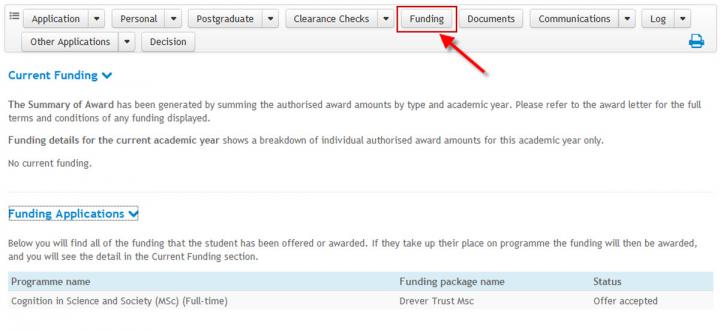
You can hover your mouse cursor over the flag to find out more about whether the application if in progress or been awarded.
Funding tab
In addition to the funding flag, further information about the funding applications and awards can be found in the application 'Funding' tab.
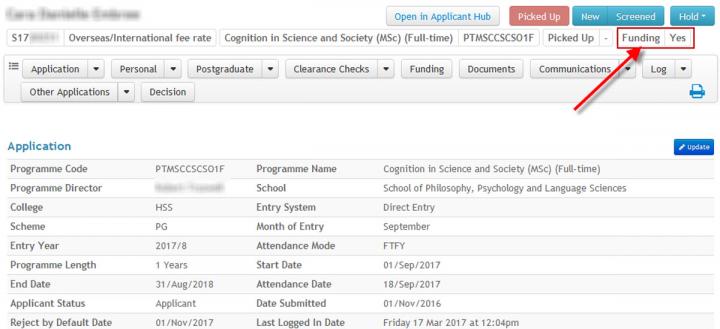
The Funding tab provides information on any awards that are in force within the 'Current Funding' section and those that are at the application stage within the 'Funding Applications' section.
Related links
Applying for a scholarship as a Postgraduate applicant
Scholarship application administration

