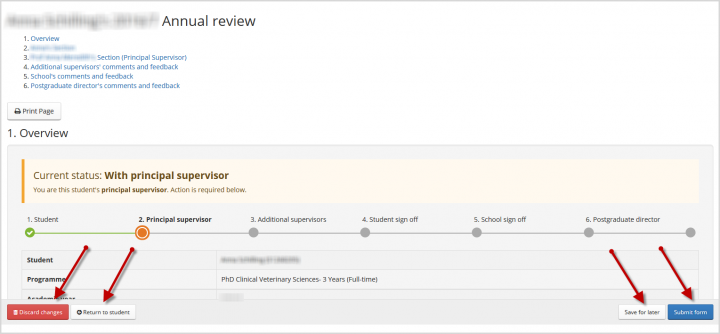Principal Supervisors
As Principal Supervisor, you will play a key role in your student's annual review.
Our web pages explain how the review works and how to access it. This page contains additional guidance for Principal Supervisors.
|
Student's comments The Principal Supervisor will be able review the comments and any documents entered by their student. |
|
Principal Supervisor's questions The Principal Supervisor's section contains a series of questions on the student's performance and the recommendations they would like to make. |
|
Uploading Documents The Principal Supervisor can upload documents to the review. For example, if the student has forgotten to upload a meeting report the Principal Supervisor can do this on their behalf. |
|
Student's section is incomplete The Principal Supervisor can return the review to the student if they believe that further action is required. An email will be sent to notify the student that the review has been returned. |
|
Returning the review to the student The Principal Supervisor's comments will be temporarily 'hidden' and the following message will display on the review: 'All comments and answers are in draft mode and will be reenabled once the review is progressed to the next stage'. |
|
Principal Supervisor is ready to submit When the Principal Supervisor submits the annual review form, it will move to the next stage in the process [Additional Supervisor]. If there is more than one Additional Supervisor, the system will send emails to each one simultaneously asking them to complete their part of the review. |
|
Who can view the Principal Supervisor's comments? The student has an opportunity to read all of their supervisors' comments before they sign it off. Once the Principal Supervisor has submitted their section, any comments that were previously hidden will reappear. From that point, the student and all the supervisors will be able to log into the annual review at any time and view all comments entered as it progresses to the final stage [Postgraduate Director]. |
|
Principal Supervisor has entered comments but cannot save them or submit the review. Instead of clicking the link in the notification email, try logging into your MyEd account to go directly to the review. This will take you to the most up to date information and will help to avoid browser caching issues which may be affecting the link. |
|
Additional Supervisors incorrect? All Additional Supervisors assigned to the student in EUCLID will be included in the annual review. If an Additional Supervisor appears incorrectly, please let your administration team know as soon as possible and they will be able to amend the student's record. The best times to make changes to supervision are:
|
|
Which browsers work best with the annual review system? The annual review performs well on the Chrome and Firefox browsers. Some functionality may not work with Edge or Internet Explorer. Supported web browsers for University of Edinburgh computing systems |