EUCLID Access for External Academics
View guidance on accessing EUCLID as an External Academic.
If you are external to the University you now have a EUCLID account which will enable access to student records that have been assigned to you.
Please click on the link below to login with your University login details:
Then click the 'Launch EUCLID' button.
At the next step 'Additional authentication is required' you will be asked to enter three letters from the memorable word you created when you registered your University login details. If you cannot recall your memorable word, please find guidance and contact details for assistance by clicking on the link below:
Changes to login: improving data security
If you are accessing EUCLID for the first time, you will be required to agree to the University's guidelines concerning the 'Disclosure of Information about Students'.
If you have been sent an e-mail asking you to open your student’s annual review and you are given an error when you click the link in the e-mail, you will be required to follow the steps outlined above in order to access the review.
All users do this only once. Follow the instructions on the initial screen:
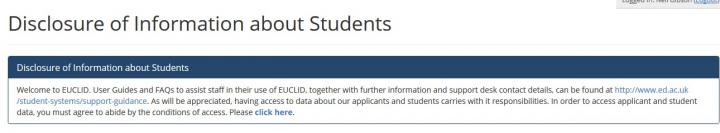
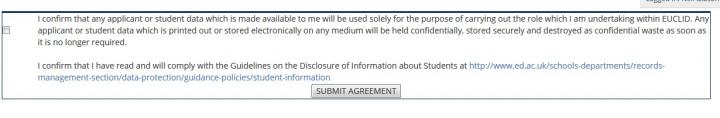
Once agreeing you will be presented with the EUCLID Homepage, and you can navigate to the 'Students' page to see the details of the students that you have been assigned to:

For further guidance on navigating within the EUCLID software please click on the button below:
EUCLID Navigation for External Academics
Reference pages
Contact us
If you need help with the EUCLID software please contact us on the details below:

