SeatEd App User Guide
A guide for the SeatEd study spaces app.
Introduction

SeatEd is the University of Edinburgh study space management mobile app. The SeatEd app allows you to find study centres and displays live occupancy information, where this information is available. The app can be used to book study spaces and check-in and check-out of pre-booked study spaces by scanning desk QR codes.
The official name of the SeatEd app is: SeatEd @ UoE

You can find the app in Apple's App Store and the Google Play Store.
System Requirements for SeatEd:
Android: SeatEd requires Android version 6.0 (Marshmallow) or later. Marshmallow was released in October 2015.
iOS: SeatEd requires iOS 13 or later. iOS 13 was released in June 2019 and runs on the iPhone 6S onwards. The new version of SeatEd will not run on the iPhone 6, or any earlier models.
If you are having problems installing SeatEd, please email is.helpline@ed.ac.uk with the following information:
- Device make
- Device model
- Device operating system
- Screen grab showing any error or warning message
If you do not have a smartphone or cannot download the latest version of SeatEd, the study spaces booking form will also allow you to book desks and check-in and check-out of pre-booked desks. If you do not have a personal laptop, phone or tablet to access the booking form with, you will need to use a study desk with an open-access computer.
Update (July 2022): A new version of SeatEd has been released. The latest version includes mapping functionality to show the location of all centrally managed study centres along with live occupancy information for a limited number of study centres. Live occupancy information for further study centres will be added as it is made available. The previous desk booking and check-in/out functionality remains unchanged.
Overview of the System

- SeatEd allows users to:
- find study centres using a list or map,
- view live occupancy information for different study centres (where available),
- book study spaces, and
- check-in and check-out of pre-booked study spaces.
- You do not need to have a booking to use the majority of study spaces but bookable study spaces are available in a limited number of study centres.
- Bookings can be created and managed using the SeatEd mobile app or via the online web form at: https://edin.ac/seated.
- When you arrive at your pre-booked desk you must check-in by scanning the QR code on the desk or by entering the desk name shown on the desk.
- [ an example desk label is shown opposite ]
- When you leave a pre-booked desk you must check-out using the SeatEd mobile app or via the online web form.
- The system verifies that you can use the desk and logs your check-in and check-out.
-
To use the SeatEd app you must first log in using your normal University of Edinburgh credentials.
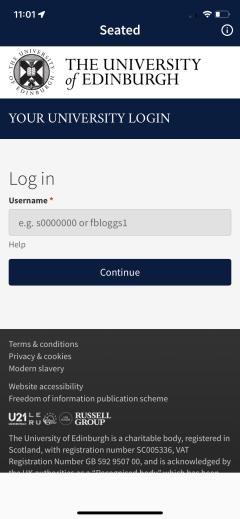
SeatEd App Login Screen
The home screen displays the list of study centres with additional information including:
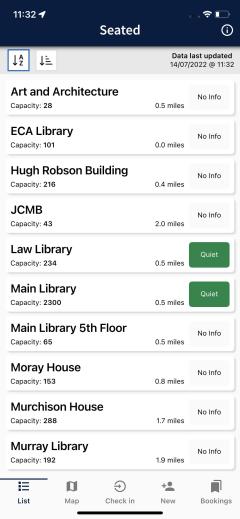
- Capacity
- Straight-line distance to each study centre from your current location (requires location services to be enabled for the app)
- Live occupancy information for each study centre, where available
The list can be sorted alphabetically (default) or by distance from your current location.
Information at the top of the screen shows when the data was last updated.
Selecting a study centre in the list will open the map view with the selected study centre highlighted.
The menu in the footer area allows you to navigate between the areas of the system:
- List – displays this home page showing a list of all study centres with occupancy information, where available.
- Map – opens a map showing the location of all study centres, styled using the current occupancy information.
- Check in/Check out – allows users to check-in and check-out of pre-booked study spaces.
- New – search form to create a new desk booking.
- Bookings – opens the Existing Bookings page where you can view your bookings.
The map view displays an interactive map showing the location of each study centre. Selecting a study centre on the map will open a

popup showing additional information about the selected study centre including:
- Capacity
- Trend (getting busier, stable, getting quieter)
- Distance (straight-line) from your current location
- Live occupancy information, where available
- Links to web pages of additional information
The form (pictured opposite) contains selectors for your booking search. You can make selections for:
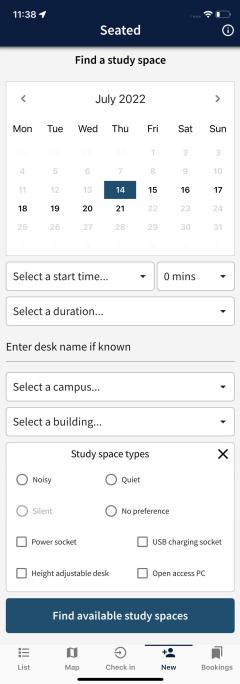
- Date, start time (including minute) and duration
- Desk, using the unique desk name (if known)
- Campus
- Building
-
Type of desk, which can be Quiet for normal solo study, or Noisy for when you need to make a video call and talk
-
Note that Silent desks are reserved for Postgraduate student use only
-
-
Certain desk facilities you may require such as a power socket
-
Do not select Open Access PC unless you absolutely require it
-
Once you have made your selections then simply press the Find Available Study Spaces button at the bottom of the form.
-
A search will return, in just a few seconds, up to five suggested booking options listed vertically (see opposite).

SeatEd app search results
-
Each desk, the start time, date and its location information is presented in a separate booking option box.
-
At the bottom of each booking option box is a Book Now button.
-
Press the button on your preferred option to book that desk at the given start time.
-
A confirmation message is displayed showing the details of your booking
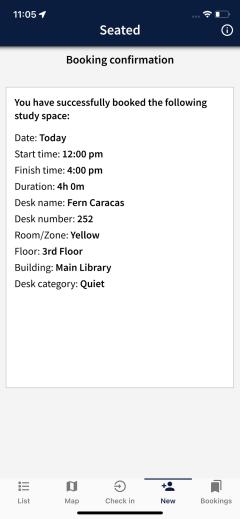
screenshot of SeatEd app booking confirmation
-
Its always possible the options you are seeking to book are not available, because for example, they may have already been booked up on the given date by other people.
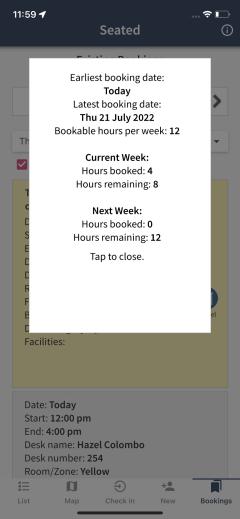
screenshot of SeatEd app booking limits -
You may also have reached the maximum bookings you can make under your quota. Your quota is defined in terms of:
-
The maximum number of days in the future you can make a booking (one week for standard bookers and two weeks for priority bookers)
-
The total number of hours you can book per week (20 hours maximum)
-
-
The system will always present the closest matching options to your search specification it can find.
-
Study desk booking start times are at different offsets from the hour for different desks, to help mediate the flow of people in to and out of the study desk location.
-
Its important that you consider taking one of the options that is offered even if its not your exact match. Study spaces are in high demand and it is simply not possible for everyone to have their most preferred option all of the time.
-
You can view your quota through the See your booking limits button on the Existing Bookings screen.
All your bookings for Today, This Week, and future weeks can be seen on the Existing Bookings form

- There is a drop-down selector which enables you to switch between these views, the screenshot shows This week selected.
- Existing bookings can be repeated (same desk and time slot seven days in the future) by pressing the Repeat button.
- Individual future bookings can be cancelled by clicking on the relevant Cancel button.
- A confirmation message is displayed after an existing booking is cancelled.
- Cancelled bookings are not displayed by default but can be turned on by selecting the Show cancelled bookings checkbox.
- Past bookings are displayed by default but can be turned off by deselecting the Show past bookings checkbox.
- If a booking is shaded yellow (Fern Caracas in the screenshot), this represents a booking made today; 'today' bookings do not affect your booking quota.
- Cancelled bookings (Hazel Colombo in the screenshot) and bookings that are now in the past are shown in grey.
- You can view your quota through the See your booking limits button.
When you attend your booking you must check-in to your desk after the start time (note: you cannot check in before the start time of your booking).
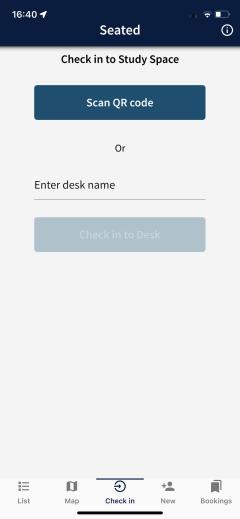
-
You can check in to pre-booked desk using the Check in screen or via the Existing bookings screen:
- On the Check In screen, scan the QR code on the desk label using the Scan QR code button or type in the name of the desk written on the desk label
- On the Existing Bookings screen, tap the Check In button
- Once you have successfully checked in the end time of your booking will be displayed
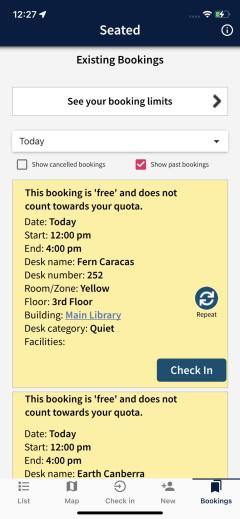
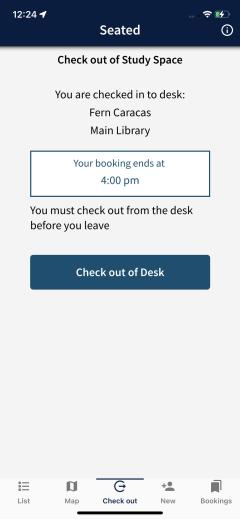
-
When you have finished using the desk you must check out, you can check out from:
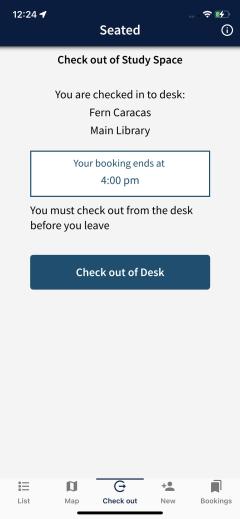
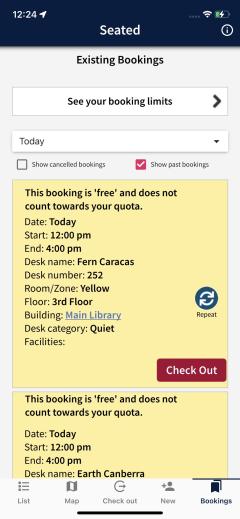

- the Check out screen
- the Existing Bookings scree
- A confirmation message will be displayed
Simple rules for desk bookings
-
You must always check-in to a pre-booked desk and always check-out when you are finished.
-
Do not arrive at a desk before the start time of your booking – you cannot check-in until your booking starts.
-
If you know you are not going to be able to use your desk booking, please cancel it in advance – this enables someone else to make use of the desk, and enables you to make another alternate booking.
-
Please pack up and leave your desk a minute or two before the end of your booking so that the next person to use the desk can safely start their booking on time.
-
Ensure you abide by any desk cleaning protocol that may be in place at the desk location.
-
Note that you cannot be checked-in to more than one desk at a time – you must checkout when you are leaving a desk.
-
Note that Silent desks are reserved for Postgraduate student use only – do not book these if you are not a Postgrad.
-
Do not cover the desk label or place things on it – this will help preserve the lifetime of the label.
-
Do not scan the QR code with anything other than the University SeatEd App.
-
If you have any technical problems with the system, please contact IS.Helpline@ed.ac.uk.

