Finding resources without a login
Ways you can find scholarly/academic articles without a university login.
If you don't have university login, you aren't able to access many of the journals that the Library pays for access to through DiscoverEd, the Library's discovery service. There are also many resources available for free for readers, that aren't paywalled and you don't need a login for. These are referred to as 'open access'.
Below are some ways you can find articles that are free to access.
DiscoverEd: Open Access filter
Lots of journals and other academic resources are open access, which means they are free to access and don't require a subscription. You can use DiscoverEd without signing in to search, and narrow the results down using the filters on the left of the screen to show only Open Access results.
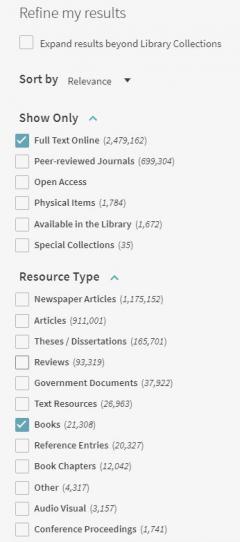
Edinburgh Research Explorer
People working at the University of Edinburgh are encouraged to deposit the work they've published in Edinburgh Research Explorer, the University's open access repository. You can search it to find relevant outputs, activities and projects.
Search Edinburgh Research Explorer.
Tools
Authors of journal articles are often able to share versions of the articles on their own or university websites, or in repositories for specific subjects. The tools below make it a lot easier to find these shared versions.
Endnote Click
Endnote Click is an extension for your internet browser that quickly tells you if you have access to a version of a journal article that you are looking at. It detects when you are looking at an article’s page and if you have access, it will provide a link to the document. One nice feature of Kopernio is that it automatically files away the pdfs you read in your own private Locker, to help you organise your files. The extension will work in Google Chrome. It is worth noting that this is a closed-source, proprietary tool owned by Clarivate Analytics.
Unpaywall
Unpaywall is another useful browser extension. It adds an icon to the right-hand side of any page where it detects an academic article. The icon indicates whether there is an Open Access version available and clicking it will take you to the appropriate document. Unpaywall is open source. It draws on slightly different sources to Kopernio, so it may be helpful to install both extensions.
The Unpaywall extension will work in Google Chrome and Firefox.
Open Access Button
Open Access Button is another open source browser extension. It registers when people hit a paywall to an academic article and can’t access it. If Open Access Button can’t get you access, you are automatically invited to request it from the author to make their work publicly available, and guide them on making the work available to you. If the author shares it with you, everyone else who needs it will be able to access it. You can use the Open Access Button website to search, or install a browser extension.
The Open Access Button extension will work in Chrome and Firefox and as a Bookmarklet for all other browsers. An Edge extension is in development.
Get Open Access Button extension
Core
CORE is the world’s largest open access aggregator - it is a service that pulls together a collection of over 125 million research outputs. Many of the extensions mentioned above use this tool, but you can search from the website too.
Google Scholar
Google Scholar enables you to search articles, theses, books, abstracts and court opinions, from academic publishers, professional societies, online repositories, universities and other web sites. It doesn’t always find all the material that academic databases do, but it also finds material that isn’t in these databases but which can be high quality and relevant. It can be a good starting point for searching alongside academic databases.
You may be able to connect Google Scholar to content that’s paywalled (which libraries and individuals have to pay for to access) but available through your library’s subscriptions to the journals and databases the papers are held within. If you set it up to link to your institution (for example University of Edinburgh) (through the Settings > library links > [enter the name of your institution]), it can show you which articles you can access through your library’s subscriptions. If you’ve installed an extension like Kopernio above, it will work alongside this as well to point you to free versions of articles where it has found these.

