Inline Marking
BB Annotate is a tool for use with Learn Assignments that allows staff to annotate student files directly within the browser.
Looking for Help with Learn?
From the beginning of the 23/24 academic year, all new courses will be delivered using an updated Learn interface. In order to ensure that users can access support materials for current and previous year courses we have kept old support materials on Edweb pages and created a new Sharepoint Learn site full of useful resources for the new interface.
For Learn resources for current courses, please visit the Learn Sharepoint (University of Edinburgh users only).
Here you can access the most up-to-date information such as:
- Good practice guidance
- Training and support resources
- How to guides
To access support material for older courses please use the pages below as usual.
Bb Annotate is Blackboard's inline marking tool within Learn.
Bb Annotate allows you to:
- add inline comments
- use freehand drawing tools including shapes to highlight parts of the submission
- search the submission for specific text
- create a bank of reusable comments
Information for Markers
As can be seen in the image below, when a marker creates a comment on a student’s submission a timestamp is created which includes the marker’s name as well as the date and time. The student will be able to see this when they view this submission after it has been marked.
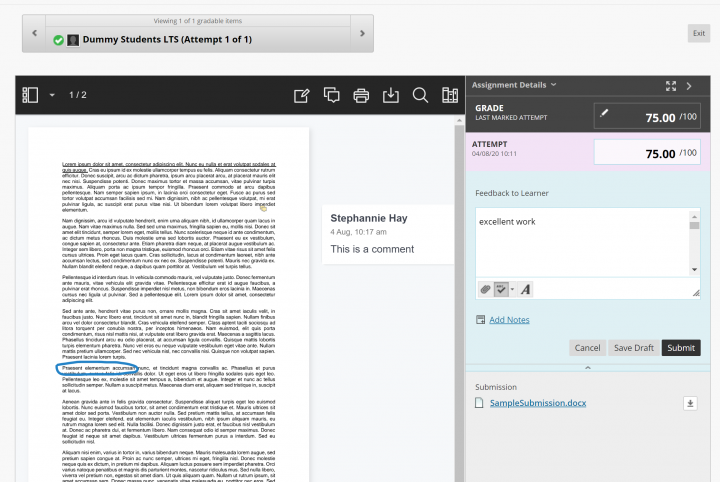
Student Information
What do the students see?
After you mark assignments, students can view their scores on their My Grades page.
They can also select the assignment in the course to review their submissions, annotations, comments, your feedback, and their grades. They can download their submission with annotations and comments.
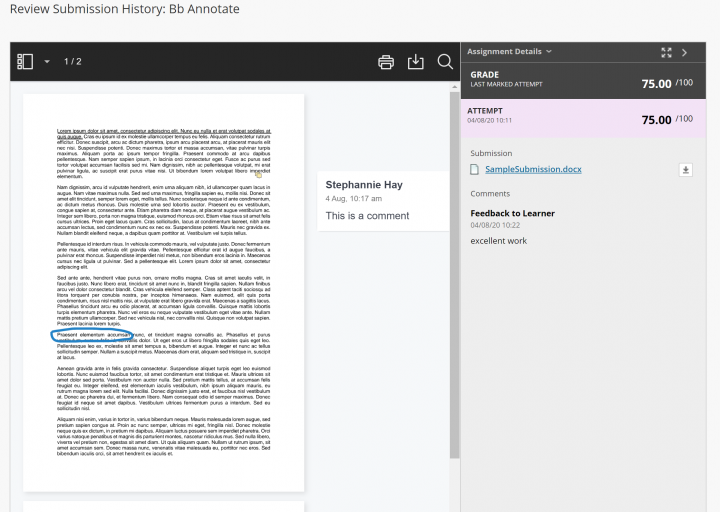
Functions and Details
| Function |
Details for Inline Grading |
|---|---|
| Supported File Types |
|
| Types of Annotation |
|
| Download Available | Yes, students and markers can download the submission with annotations. Downloads as a PDF |
|
Students |
Can’t add annotations to the document. Only the Marker can do this. |
|
Browser Support |
Bb Annotate is supported on the same browsers as Learn |
| Search functionality | Markers can use a search functionality to search the submission for specific text. |
| Content Library | There is the ability to create a bank of reusable comments. |
Is there a way to save or download the comments?
Yes. Both students and markers can download the submission with annotations and comments. This download is in PDF format.
Does my session expire?
Yes, sessions with Bb Annotate expire after one hour, a warning message will be displayed and completed annotations, feedback and files are saved. You will be able to pick up where you left off when you resume the session.
Is this the same as Turnitin?
Unlike Turnitin there is no similarity report tool within Learn assignments. Bb Annotate is only available when assignments are created and submitted as a Learn Assignment.
For more information about using Turnitin please see: Using Turnitin
Blackboard Help | Bb Annotate


