How to Report a Collaborate Issue to Helpline
If you have problems during a session which you cannot resolve.
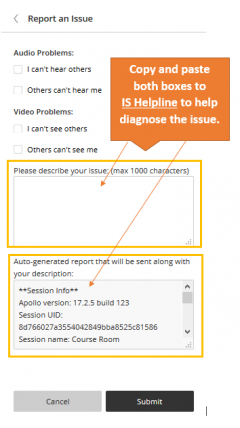
Using the ‘Report an issue’ option
Within Collaborate there is a Report an Issue option. This can be accessed via the Session Menu in the top left of the session window or via the Collaborate Panel in the bottom right, at the foot of the settings tab.
This issue report doesn't come directly to us but does provide useful information and we would ask that you use this and copy the information into your call to the IS Helpline.
The recommended way to use this option is as follows:
- Click on ‘Open Session menu’ by clicking on the button in the upper left hand corner of the screen
- Click on ‘Report an Issue’
- In ‘Report an Issue’, enter what your issue is.
- Copy and paste out the entire report (Click on the report text box, Select All, Copy and Paste), and keep this text to send to IS Helpline.
- Also, copy and paste the Autogenerated report, which is at the bottom of the screen and starts with **Session Info**.
- Click Submit once the report is copied and pasted out. You will see the Event Identifier in Red Text, we need this code to contact Blackboard support and so gain access to additional logging, so it should be copied and pasted out and included when you contact IS Helpline.
Send all this information to the IS Helpline:

