What is the WinX Menu?
What is the WinX Menu?
Although the Start button remains in Windows 8.1 (with changed functionality) , the Start Menu has been removed and replaced by a hidden menu.
What Is The WinX Menu?
The Start Menu does not appear to have an official name but many forums now refer to it as the WinX menu (or the power user menu).
This is mainly accessed using its default keyboard shortcut to name it: Windows + X.
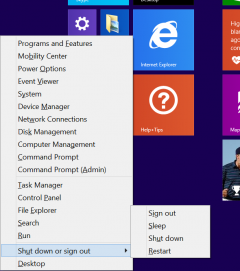
As you can see, it includes the following shortcuts:
- Programs and Features - Opens the Program and Features window from where you can change, repair and uninstall desktop applications.
- Mobility Center - Opens the Windows Mobility Features window from where you can view and change settings that are pertinent to laptop users.
- Power Options - Opens the Power Options window where you can change the active power plan.
- Event Viewer - Opens the Event Viewer where you can view detailed information about events on your computer. Can be helpful when troubleshooting problems and errors.
- System - Opens the System window where you can learn basic information about your computer or device .
- Device Manager - Opens the Device Manager window from where you can view and update the device drivers installed on your computer, check to see if hardware is working properly, and modify hardware settings.
- Network Connections - Opens the Network Connections window from which you can change the properties of your network connections.
- Disk Management - Opens the Disk Management utility that allows you to create, resize and delete hard disk partitions on the fly.
- Computer Management - Opens the Computer Management window allowing you to manage local or remote computers by using a single, consolidated desktop tool.
- Command Prompt - Opens the Command Prompt.
- Command Prompt (Admin) - Opens the Command Prompt with administrative permissions.
- Task Manager - Opens the Task Manager.
- Control Panel - Opens the Control Panel.
- File Explorer - Opens File Explorer.
- Search - Opens the Search charm.
- Run - Opens the Run window.
- Shut down or sign out - Opens a menu with the following options: shut down, restart, sleep and sign out. Accessing this menu is also one of the fastest ways to shut down Windows.
- Desktop - Takes you to the Desktop.
How To Access The WinX Menu
The easiest way to access the WinX menu is to press Windows+X on your keyboard.
If you are using the mouse, you can access it by going to the Desktop and right click the Start button or from the Start screen by going to the lower left corner, wait for the and right click the Start button when it appears.
If you are using touch, go to the Desktop and press and hold the Start button.

