Teams Meeting Recordings on SharePoint and OneDrive
Teams meeting recordings have changed. Recordings are now saved automatically to either SharePoint or OneDrive.
Teams meeting recordings are now on SharePoint and OneDrive
As of 27th July, 2021 our Teams meeting recordings are automatically saved to SharePoint or OneDrive and can be accessed from the Office 365 web portal or directly in Stream on SharePoint at https://stream.office.com/
Here you can still access Stream Classic until it is retired by Microsoft at the end of March 2024. ISG Apps Service Management are finalising procedures to support you to save any videos you manually uploaded to Steam Classic and need to keep. Resources will be published in November / December 2023, allowing you three months to save your video content to Stream on SharePoint.
Microsoft Stream, which is part of Microsoft 365, is a video creation and collaboration service available to users at the University of Edinburgh. As of March 2024, Stream Classic will be retired and accessing using this feature will now be under Stream on Sharepoint.
What is changing?
Stream Classic retirement will mean all content remaining on this platform will be automatically deleted by Microsoft. Steps have been taken to make those who have continued to save content on Stream Classic aware of this change and have encouraged recordings to be made within Stream on Sharepoint. Additionally, all Teams meeting recordings have been automatically saved to Stream on Sharepoint since 2021.
From January 2024, all remaining content on Stream Classic will be migrated over to Stream on Sharepoint. This is intended to prevent old content on Stream Classic from being lost once the retirement is applied permanently by Microsoft.
What will the change mean for me as a user?
If you have been using Stream on Sharepoint since 2021, you will not need to take any action. Any old content that remains on Stream Classic will be migrated over to Stream on Sharepoint where you will be able to access it going forward.
Important
Migration of old content on Stream Classic will begin in January 2024. It is important that once the migration starts, no further content is saved to Stream Classic. Any new content from the start of the migration period may not be migrated over, and lost by March 2024.
How will I know when it's happened?
Those with old content on Stream Classic will be notified by email in January 2024 that migration has started. Users do not need to take any further steps for their content to be moved onto Stream on Sharepoint. However, no new content must be added to Stream Classic after this point. Instead, please continue to use Stream on Sharepoint as you usually would to create and view your recordings.
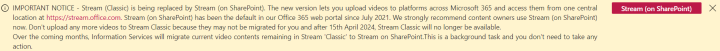
How do I get in contact/feedback?
If you want to provide feedback to Microsoft about Stream, you can use their Stream Feedback portal here: Microsoft Stream · Community
If you wish to provide feedback about the information we are providing about the migration, please use the following form linked here.
FAQs on the Change
This is part of the longer term roadmap for Microsoft Stream. Whilst video content can be uploaded to Stream Classic, this service will be retired completely in March 2024. Our Teams meeting recordings however, have been automatically stored in SharePoint or OneDrive since July 2021. Any video content remaining in Stream Classic which needs to be retained can be migrated and we're working on plans and support for content owners to help them decide which videos to retain.
Reasons for the change
Microsoft state that they are making this change as a part of larger changes to Microsoft Stream. Moving automatic upload of Teams meeting recordings to OneDrive and SharePoint will make it easier for users to share recordings with external users. The change will also better integrate Teams, SharePoint and OneDrive, and bring compliance-based document management and simplicity for our users.
Benefits of the change
Microsoft describe their expected benefits for users, following this change, as:
- Benefit from OneDrive for Business and SharePoint information governance
- Option to set retention and explicit delete of recordings
- Easy to set permissions and sharing
- Share recordings with guests (external users) with explicit share only
- Request access flow
- Provide OneDrive for Business and SharePoint shared links
- Meeting recordings are available faster
- Multi-geo support – recordings are stored in a region specific to the user
- The ability to prevent certain meeting participants from downloading the meeting recording
- Email - You will not get an email when the recording finishes saving (as A3 users did with Stream), but the recording will appear in the meeting chat once it’s finished.
- Transcripts - Previously an issue to get a transcript of your video, you had to select "Start transcription" as well as "Start recording" in your meeting. This issue should now be resolved so that transcription is automatically added with the recording.
- Editing recordings - Previously an issue where there was no edit function (such as trimming or changing thumbnails) for videos in Stream on SharePoint which meant users were forced to manually upload copies back into Stream Classic. Or Media Hopper Create (for content aligned with teaching). However, this issue should now be resolved so that recordings can be edited with Stream on SharePoint https://stream.office.com/
- Whiteboards - There is a known issue with Teams meeting recordings, that Whiteboards will not be included in the Teams meeting recording. This will still be the case when recordings are saved to OneDrive and SharePoint.
Whether the recording is saved in OneDrive or SharePoint depends on if the meeting was scheduled as a channel meeting or not. Note that this process is automatic, and administrators cannot change where the recording is saved.
Non-Channel meetings
The recording is stored in a folder named Recordings in the OneDrive of the person who started the meeting recording. For example, Recorder’s OneDrive for Business/Recordings

Channel meetings
The recording is stored in the document library of the SharePoint site of the Team that the meeting was scheduled in, in a “Recordings” folder. For example, Team name (Sharepoint site) – /Documents/Channel Name/Recordings.
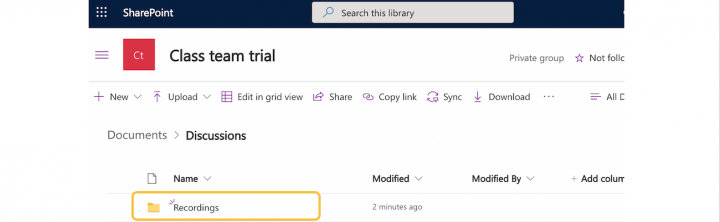
Since videos are just like any other file in OneDrive and SharePoint, handling ownership and retention after someone leaves will follow your normal 'leavers' process accordingly.
Storage quotas for SharePoint and OneDrive are higher than those of Stream Classic so this has no impact for users.
How does recording work now?
Your video will play on the video player of OneDrive for Business (non-channel meetings) or SharePoint (channel meetings). If you are the owner of the video, or if you have granted permission for others to download the video, you can also download the video from OneDrive or SharePoint in order to view it.
You can play your video in numerous ways:
OneDrive (Non-Channel) Meetings
Through the Meeting chat
-
Click the chat icon on the Teams navigation bar
-
Then, click the meeting chat (this chat will have the same name as the meeting had)
-
Then, the meeting recording should appear in the chat, click it and you will be re-directed to a browser page showing the recording on the OneDrive video player.

Through the Teams calendar
-
Click the calendar icon on the Teams navigation bar
-
Then, double-click the meeting
-
Then, the meeting recording should appear under the "Details" tab, just below the date and time of the meeting.
-
Then, click the button labelled "Recording" and you will be re-directed to a browser page showing the recording on the OneDrive video player.
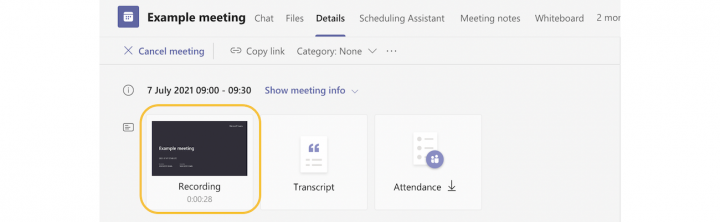
Directly through OneDrive
- Go to OneDrive on your preferred browser
- Then, sign in, if prompted, using your University log-in details (UUN@ed.ac.uk and password)
- Under "My files", select the folder called "Recordings"
- All your Teams meeting recordings will appear in this folder, click the recording you want to view and you will be able to view the recording on the OneDrive video player.
What does the video playback look like in OneDrive?
The following image shows what the video playback page on OneDrive looks like:
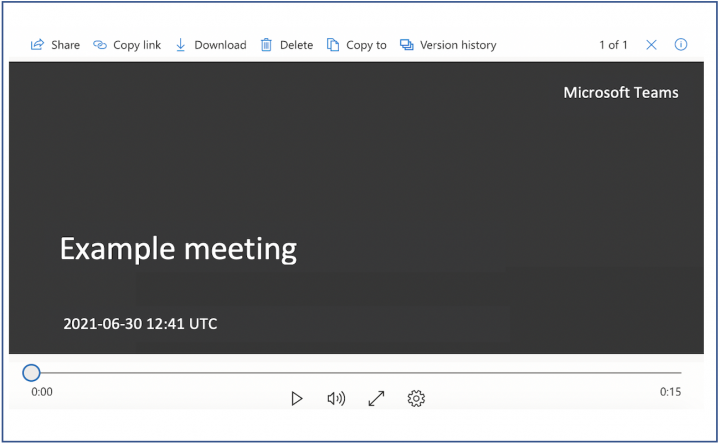
SharePoint (Channel meetings)
Through the Channel the meeting was added to
-
Go to the Team that the Channel is in
-
Then, click the meeting chat (this chat will have the same name as the meeting had)
-
Then, the meeting recording should appear in the chat, click it and you will be re-directed to a browser page showing the recording on the SharePoint video player.

Directly through SharePoint
- Go to https://uoe.sharepoint.com/
- Then, sign in, if prompted, using your University log-in details (UUN@ed.ac.uk and password)
- Type your Team name into the "Search in sharepoint" box and select it
- Click the "Documents" tab from the site navigation
- Click the channel that meeting was hosted in
- Click the "recordings" folder
- All your Teams meeting recordings hosted in that Channel will appear in this folder, click the recording you want to view and you will be able to view the recording on the SharePoint video player.
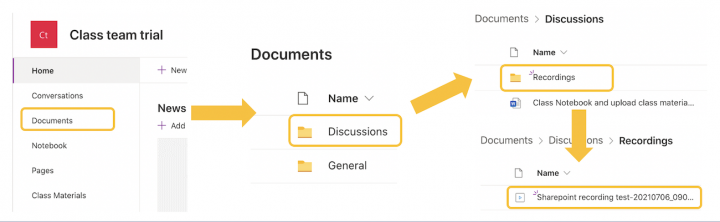
What does the video playback look like in SharePoint?
The following image shows what the video playback page on SharePoint looks like:
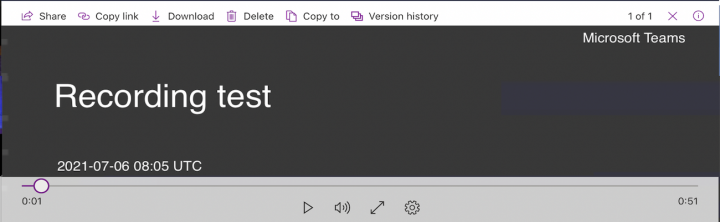
Permissions
Non-Channel meetings
Non-channel meetings are any meeting which was not scheduled in a channel. This includes 1:1 meetings, meet now meetings and scheduled meetings.
What are the automatic permissions for the recording in a non-channel meeting?
Recording Owner
- The owner is the user who clicked record
- Full access - can share with others, edit the recording title, delete and download the recording
Meeting organiser
- Meeting organiser is the user who scheduled the meeting, but may not have clicked record
- Edit access - can share with others and download the recording
Internal meeting participants
- Any University of Edinburgh user invited to or added to the meeting
- View only access
- Download blocked by default
External meeting participants
- Any non University of Edinburgh participant
- No automatic access
- The recording owner or meeting organiser must be share the recording
Can I give users permissions or change permissions?
Giving view-only permissions
You can give view-only permissions to external meeting participants or to other users not in the meeting. To do this:
- Go to your OneDrive and click the "Recordings" folder under "My files"
- Then, click the "Show actions" button (icon of 3 vertical dots) beside the recording name
- Then, click "manage access" and a manage access box will open
- Then, click "Share" beside "Links giving access"
- Enter the names or email addresses of the users you want to give view-only access to in the "To box"
- Then, click "Send"

Giving view and download permissions
You must explictly allow users to download the recording if they need this. This includes meeting participants.
- Go to your OneDrive and click the "Recordings" folder under "My files"
- Then, click the "Show actions" button (icon of 3 vertical dots) beside the recording name
- Then, click "manage access" and a manage access box will open
- Then, click "Share" beside "Links giving access"
- Enter the names or email addresses of the users you want to give view and download access to in the "To" box
- Then, click "Only the people you specify who have this link will have access to view-only"
- Click the toggle beside "block download" and click "apply"
- Then, click "Send"
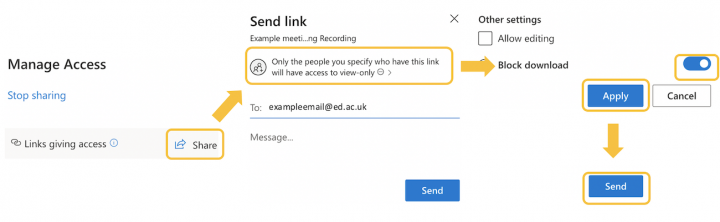
Can I remove permissions?
If you are the recording owner, you can remove permission and stop anyone from viewing the meeting recording, including internal users invited to the meeting.
Removing permissions from all users
- Go to your OneDrive and click the "Recordings" folder under "My files"
- Then, click the "Show actions" button (icon of 3 vertical dots) beside the recording name
- Then, click "manage access" and a manage access box will open
- Then, click the "Stop sharing" button, a warning will show, click "Stop sharing"
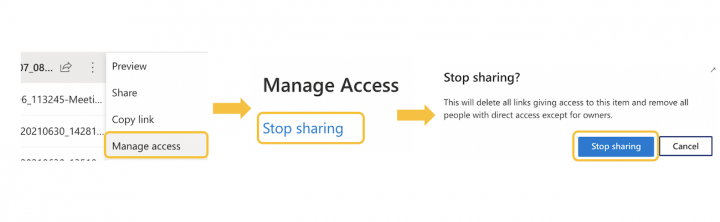
Removing permissions from specific users
- Go to your OneDrive and click the "Recordings" folder under "My files"
- Then, click the "Show actions" button (icon of 3 vertical dots) beside the recording name
- Then, click "manage access" and a manage access box will open
- Then, on the second entry below the "Links giving access" heading, click the drop down arrow beside the user's icons.
- Then, click the X icon beside the user's name who you want to remove permissions from
- A warning box will appear, click "Remove"
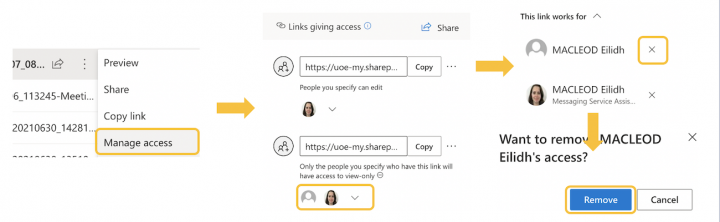
Channel meetings
Permissions are inherited from the owners and members list in the channel.
What are the automatic permissions in channel meetings?
Team Owner permissions
- Team owner(s) includes any user listed under the owners tab when you click "manage team"
- Team owners are the owners of the channel meeting recording
- Full access
Team member permissions
- Team members are any user listed under the members tab when you click "manage team"
- Edit access - By default members can download, delete, give or remove permissions and edit the title of the video.
- It is recommended that if you do not want team members to have these permissions, that you change team member access to view and download only. Follow the steps below under "Can I change team member permissions".
Can I change team member permissions?
- Go to SharePoint
- Then, if prompted sign in using your University log-in details (UUN and password)
- Then, type your Team name into the "Search in SharePoint" box, and click it
- Then, click "Documents" on the navigation bar to the left of the Shareoint window
- Then, click the channel name
- Then, click the recordings folder. All teams meeting recordings that took place in your channel will appear here.
- Click the "Show actions" button (icon of 3 vertical dots) beside the recording name
- Select "manage access"
- Below the "Direct access" heading, to the right of "your team name members", click the "Can edit" button (icon of a pen)
- Select "Can view"
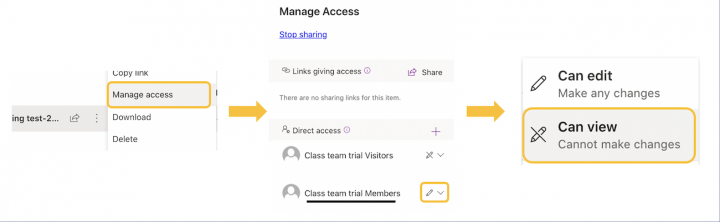
Can I remove team member permissions?
- Go to SharePoint
- Then, if prompted sign in using your University log-in details (UUN and password)
- Then, type your Team name into the "Search in SharePoint" box, and click it
- Then, click "Documents" on the navigation bar to the left of the Shareoint window
- Then, click the channel name
- Then, click the recordings folder. All teams meeting recordings that took place in your channel will appear here.
- Click the "Show actions" button (icon of 3 vertical dots) beside the recording name
- Select "manage access"
- Below the "Direct access" heading, to the right of "your team name members", click the can edit / can view button (icon of a pen)
- Select "stop sharing"
- A warning will appear, select "remove"

Captions / Transcription
Yes captions and transcripts are still available now that recordings are stored in OneDrive and SharePoint.
To have captions and transcripts be available, make sure that transcription starts when you start recording your Teams meeting. If transcription does not start, click "More options" on the meeting bar and select "Start transcription".
For more information and guidance on captions and transcription, please see the:
"Captions and Transcription" drop-down on our Teams Meetings page
Yes, transcripts and captions can be edited in Stream on SharePoint.
For teaching videos, we recommend storing your recordings, transcripts and captions on Media Hopper Create.
For more information on these platforms, and guidance on how to edit your transcript and captions, see the:
"Captions and Transcription" drop-down on our Teams Meetings page
What if something goes wrong?
If a Teams meeting recording fails to successfully upload to OneDrive/SharePoint, the recording will instead be saved to Azure Media Services (AMS).
This is the current method for A1 licensed users in which the recording is saved within Teams and will be available to download for 21 days before being permanently deleted.
You can still download the recording within the 21 days and manually upload it to OneDrive, SharePoint, Teams or Stream.
If this happens, a warning will appear in the chat or channel stating that the recording failed to upload to OneDrive. A warning triangle will also appear over the thumbnail box. See the image below:
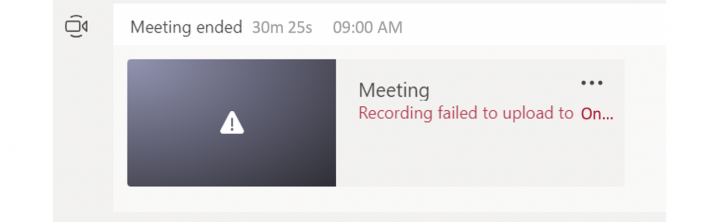
Can I delete my recordings in OneDrive and Sharepoint?
If you are the meeting organiser, you can delete your Teams recordings.
We recommend that you set a retention period before recording your meeting and delete the recording when you no longer need it. For further information on retention please see our:
Guiding Principles – Recording of online and digital events
Recording privacy statement (external collaborators) (Word)
Recording privacy statement (internal – staff and students) (Word)
Deleting recordings saved to OneDrive
If your recording is saved to OneDrive, your recording can be deleted in the same way you delete other files in OneDrive.
For further help see:
Microsoft's guidance on deleting files in OneDrive
Deleting recordings saved to SharePoint
If your recording is saved to SharePoint, your recording can be deleted in the same way you delete other files in SharePoint.
For further help see:
Will Stream still be available?
All Teams meeting recordings are automatically stored into Stream on SharePoint since July 2021 and this is our default platform if you navigate from the Office 365 web portal. If you uploaded videos to Stream Classic, those will be available for migration before March 2024 - ISG Apps Service Management are currently finalising our process to support you with this and resources will be published in November / December 2021. This will give content owners three months to save their video contents to keep in Stream on SharePoint.

