Skype For Business Online (Retired July 2021)
Microsoft retired Skype for Business Online at the end of July 2021 and you should now use Teams. Guidance at: www.ed.ac.uk/teams
Important Notices
Skype for Business Online retired by Microsoft in July 2021
Microsoft retired Skype for Business Online on 31st July 2021 as previously announced and all staff and students should use Teams. The Skype for Business client was removed from University desktops and the software centre at the end of July.
Microsoft Teams is available to all staff and students across campus, and supports both internal and external meetings. It extends beyond the capabilities of Skype for Business for a wider variety of collaboration needs. The majority of staff and a many of our students across the University campus and beyond use Teams daily for collaboration and meetings.
More info about Microsoft Teams
For help to choose the right tool for your type of meeting or event, see our:
Skype for Business Online User Experience since 17th May
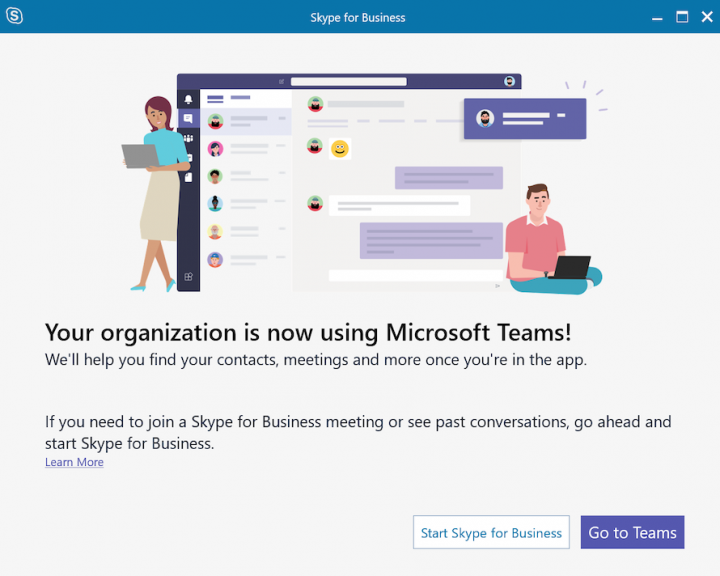
If you do find access to a Skype for Business app and attempt to sign in with your University credentials, you will see some changes as follows:
New window when opening Skype
- When you open Skype for Business, you will see a new page informing you that we're using Teams. You will see two options, one to "Start Skype for Business" and one to "Go to Teams". You can see what this page will look like in the image across.
- If you select "Start Skype for Business", Skype will open and you will still be able to see your chat and call history but you cannot schedule new online meetings
- If you select "Go to Teams" you will be re-directed to Microsoft Teams
New banner within Skype for Business

- If you select to "Start Skype for Business", you will see a new yellow banner across the Skype for Business window
- This banner will state, "Your IMs and calls are going to Microsoft Teams", and will also show a link to "Go to Teams".
- If you click the "Go to Teams" link, you will be taken to Microsoft Teams

Skype online meeting option removed from Outlook
- There will be no Skype for Business online meeting option when scheduling meetings in Outlook
Points to Note on the update from 17th May
-
Conversation history, contacts & meetings are ported to Teams by a Microsoft background process. During this time, users can still join Skype for Business meetings scheduled from their Skype for Business app, until they're all ported to Teams.
-
Users will not be able to schedule any new meetings from Skype for Business clients, only from Teams. This does not impact incoming calls from Skype users, those can be received via the Teams app and scheduled meetings can be joined from the Teams calendar.

