MyEd for students
Find out more about the MyEd homepage, notifications, and how to access other content on MyEd.
Introduction to MyEd
This video provides an introduction to what MyEd is and how to get started and navigate the University of Edinburgh's web portal:
How to get started on MyEd video (Media Hopper)
MyEd homepage
Your homepage gives you direct access to the five portlets you will probably use most frequently.
Learn
The Learn portlet gives you quick and easy access to Learn, your virtual learning environment.
The Email portlet allows you to check whether you have any unread emails, and preview the 5 most recent unread emails. Click on the Email link to access your Office365 inbox.
Library
Use the search box to search DiscoverEd directly from your homepage to find books, ebooks, ejournal articles and more. The portlet also displays an overview of your loans, requests and fees.
Calendar
The Calendar portlet displays today's events from your Office365 calendar, including lectures and other events from your timetable. To see future events, or add or edit events in your Calendar, click on the Calendar link.
Favourites
The Favourites portlet displays links to any portlets that you have favourited, giving you easy access to the content you use most often.
Find out more about Favourites
Notifications
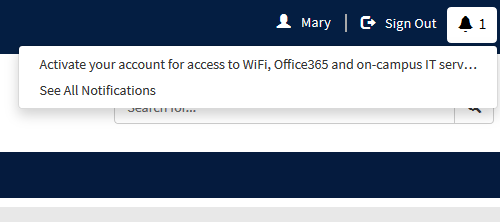
You may also receive notifications through MyEd. Notifications are alerts about tasks you have to do, or about important information. For example:
- Reminders to complete Course Enhancement Questionnaires.
- Alerts about exams you are taking.
To see whether you have any notifications, check the number displayed in the icon in the top right corner of MyEd. To view your notifications, click on the icon.
Additional Content
MyEd gives you access to much more than you will find on the homepage.
Content for students is organised into 4 menus, with subgroups under each section. These menus and groups were developed in partnership with students.

- Studies - everything you need to support your studies, including access to VLEs and other study tools, timetables, library resources and study spaces.
- Accounts - manage your personal details and password, check your card PIN, see your progression status, and pay for fees, accommodation, printing and catering.
- Student Life - news and events, getting round, support services, and information from Edinburgh University Students' Association.
- Careers - help from the Careers Service, and access to MyCareerHub.
Menu links will either take you directly to resources located outside MyEd, or open content within MyEd.

